Track an Inbound Shipment
PrepBusiness’ automated tracking enables you and your clients to keep close tabs on all your shipments with very little effort.
There are three ways to access tracking information on your shipments:
1. General Tracking
On your dashboard you can view your general tracking information for the past week. This includes information on the number of units received and shipped from your warehouse each day for the past week. You can also view the number of units and shipments expected to arrive at your warehouse on the present day and the number of shipments that have been shipped today.
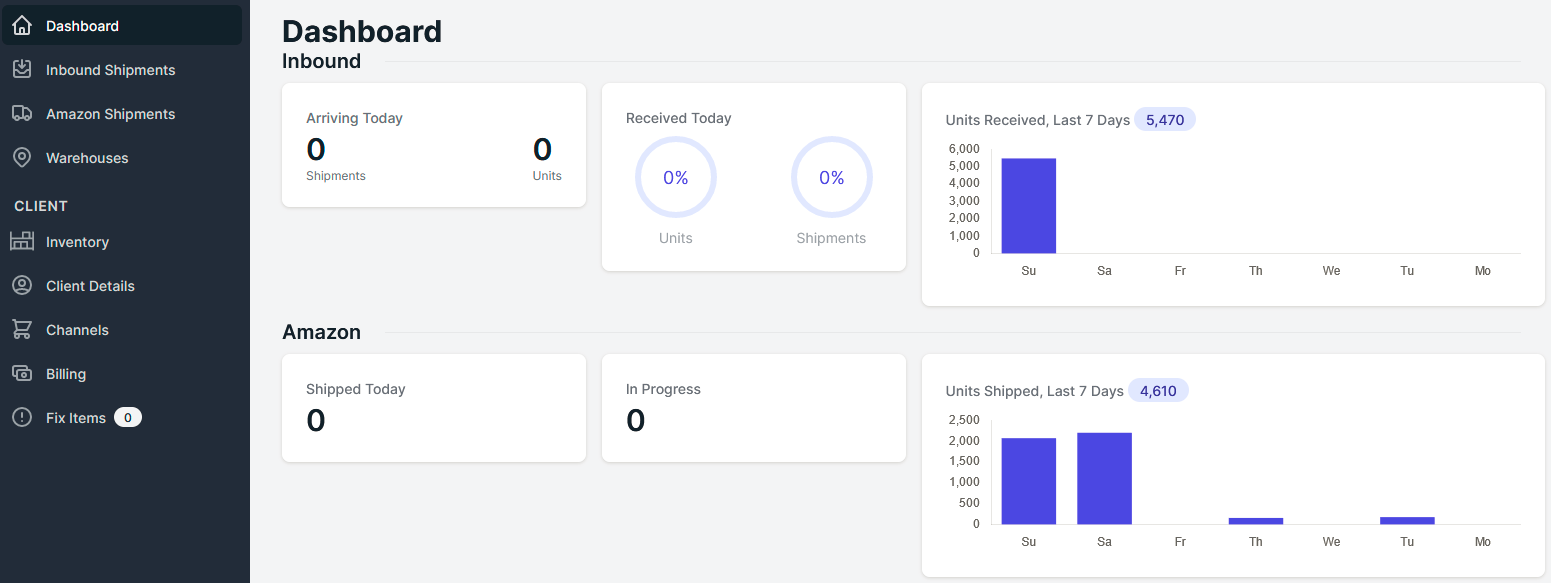
2. Tracking Status
More specific shipping information can be found on the Inbound Shipments page. Here you can see the status of any inbound shipment.
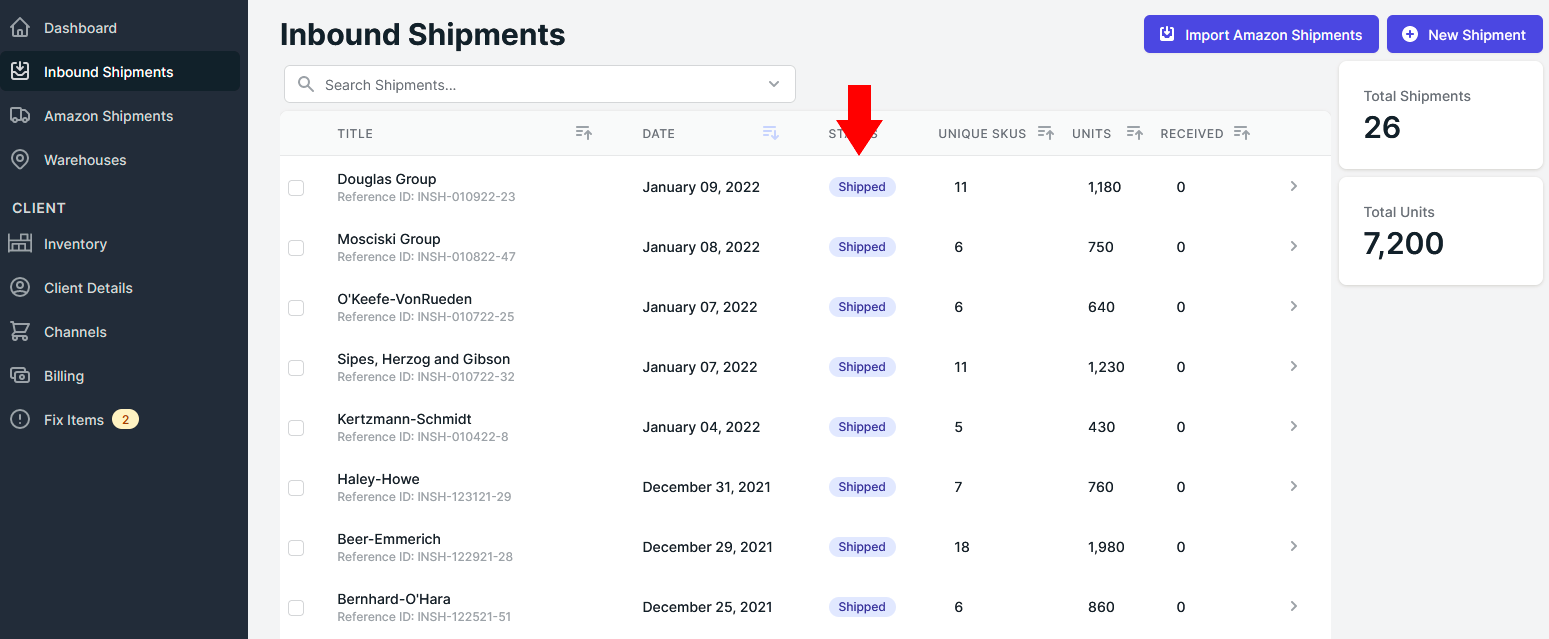
There are three statuses an Inbound shipment can be as
- Open: the shipment has been created and is still being edited
- Shipped: the shipment has been shipped by your client and is on-route to your warehouse
- Received: the shipment has arrived at your warehouse and been processed
3. Estimated Time of Arrival (ETA) & Check-In
Within an inbound shipment you can access the estimated time of arrival of that shipment at your warehouse. Here you can also see if a shipment has been “Checked-in” which means it has arrived at the warehouse but has not been processed yet.
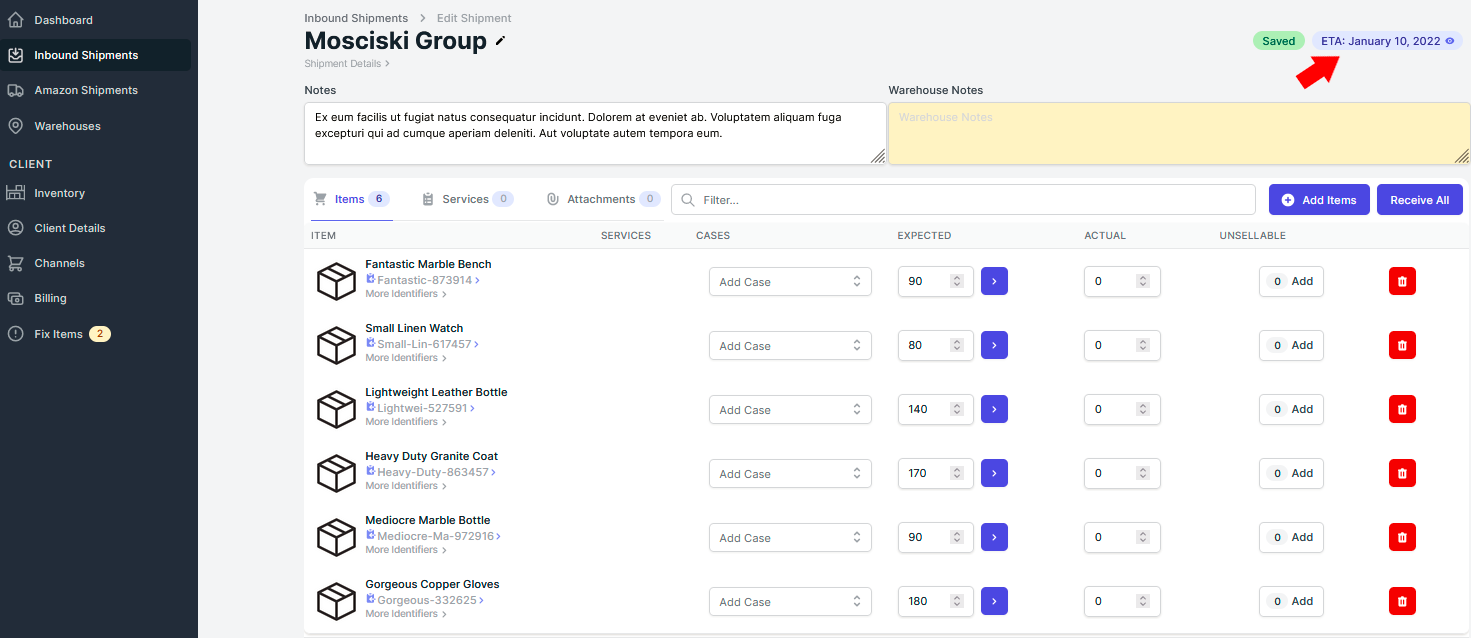
Note: The ETA and Check-in status will only be available if a tracking number was entered for that shipment when it was shipped.
