Advanced Searches
As your clients send more shipments it becomes increasingly more important to be able to filter through their shipments efficiently.
To perform an advanced search for an Inbound or Outbound shipment follow these steps:
- Open the Inbound or Outbound Shipments page.
- Select the drop-down arrow on the search bar and adjust the fields as you desire.
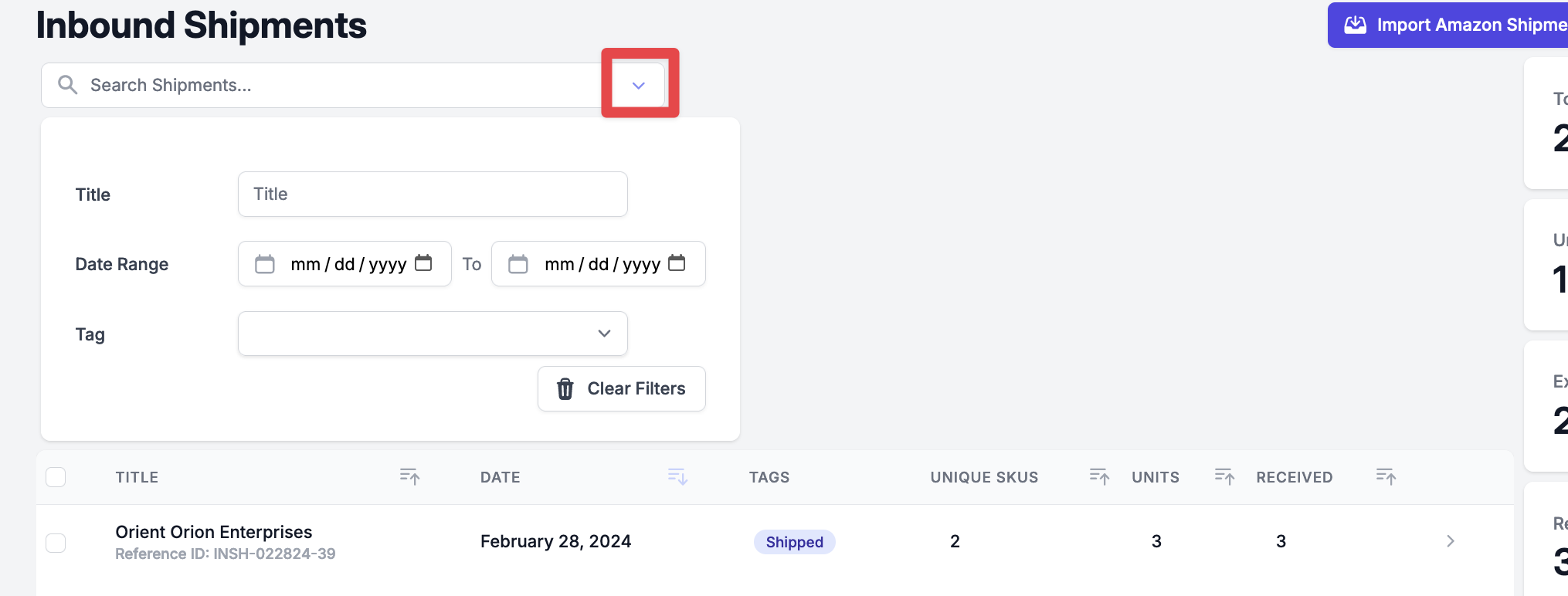
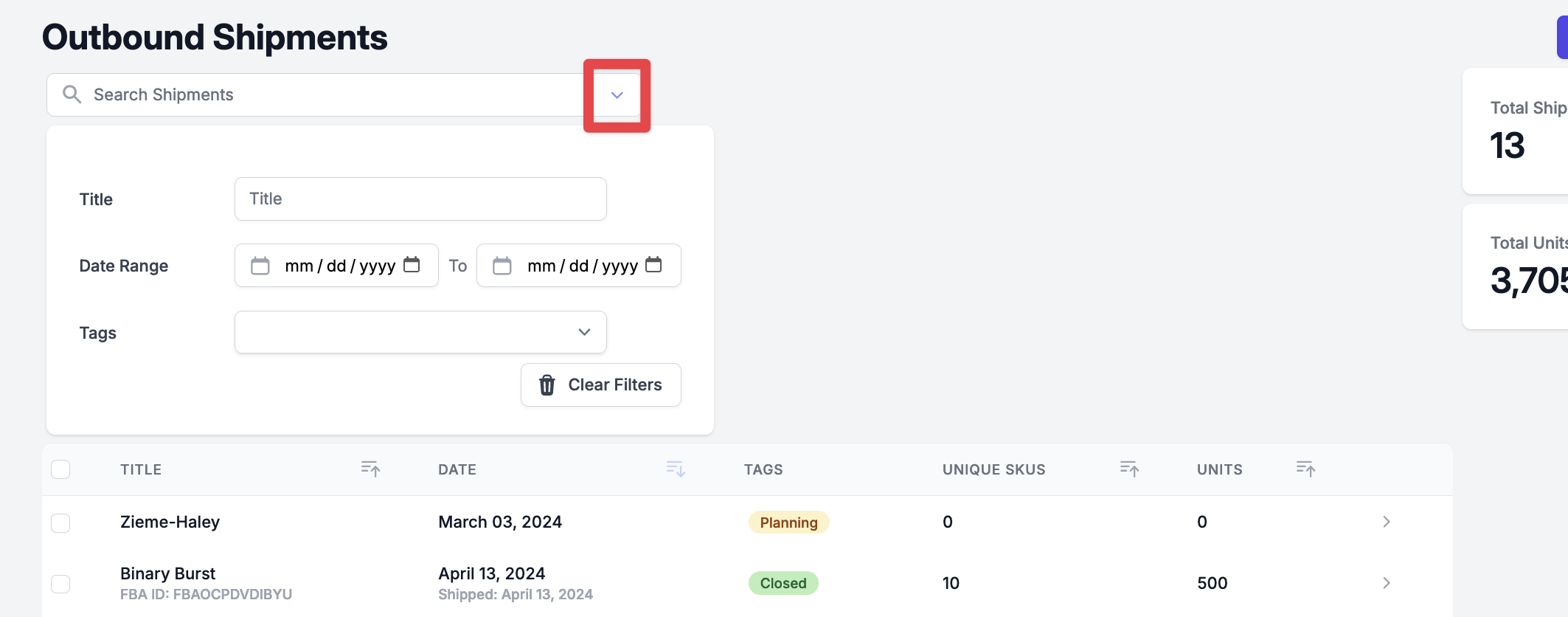
- The Title refers the the title of the shipment you are searching for or a key word you want included within the shipment titles.
- The Date Range selects the shipments that have been created between the two dates you enter.
- You will select the Tag from a drop-down menu. It will filter shipments with a certain status such as “open” or “received”, or other tags that you have defined.
