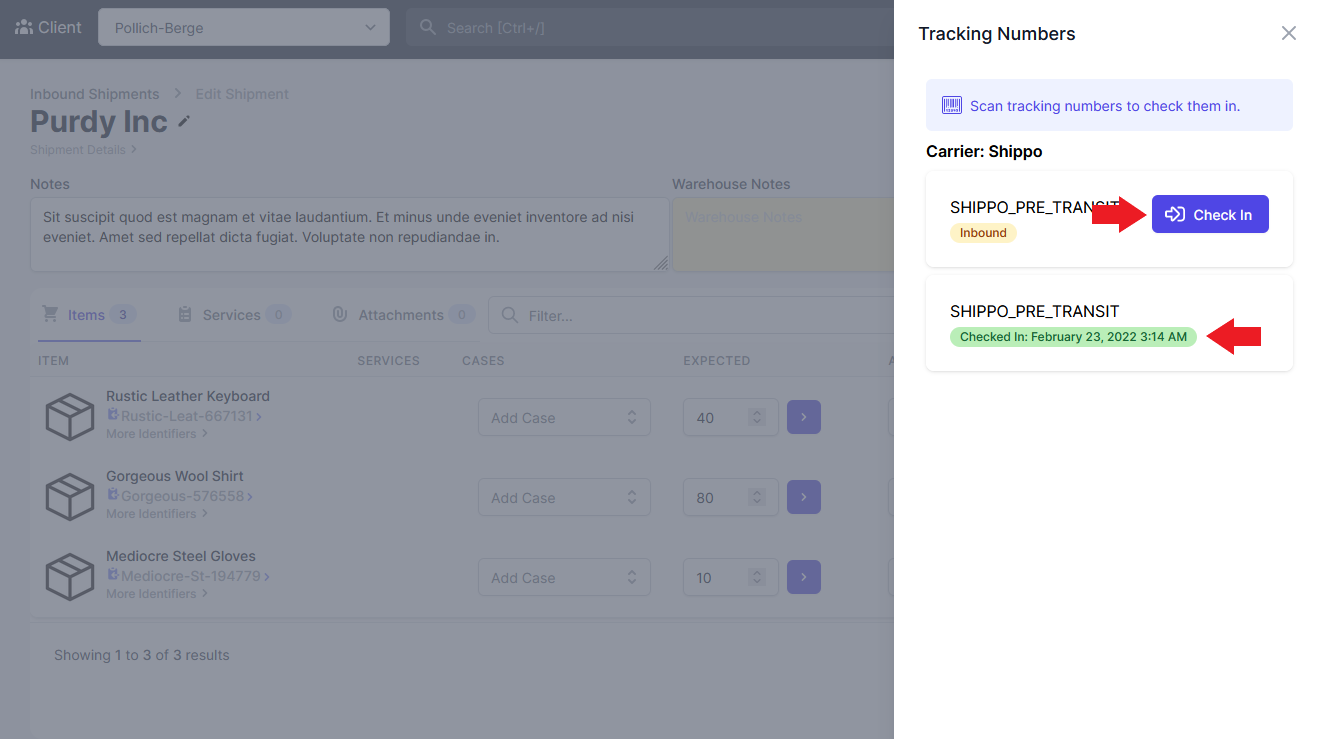Check-In Inbound Shipments
An inbound shipment may arrive at your warehouse but you are unable to receive it right away. To give your client peace of mind while the shipment is waiting, you can “Check-In” the shipment as soon as it arrives. This is not a required step but it gives your clients more information of the status of their shipment. To check-in a shipment follow this process:
To check-in an inbound shipment your client must have added tracking numbers to the shipment.
- Open the inbound shipment you want to check-in and click on the ETA to get the tracking information.
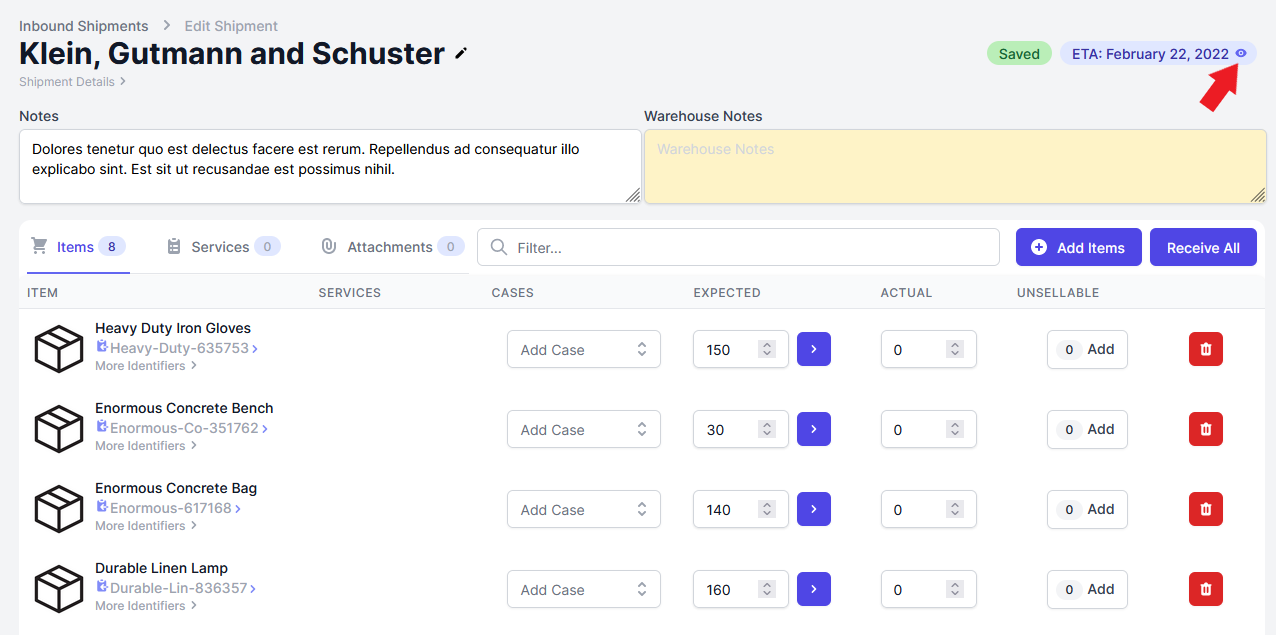
- This will open a slideover page. You can then either scan in the tracking number to check it in or you can click the “Check In” button beside the tracking number. Both you and your client will be able to see the date and time each tracking number was checked in. Checking in a shipment is irreversible.