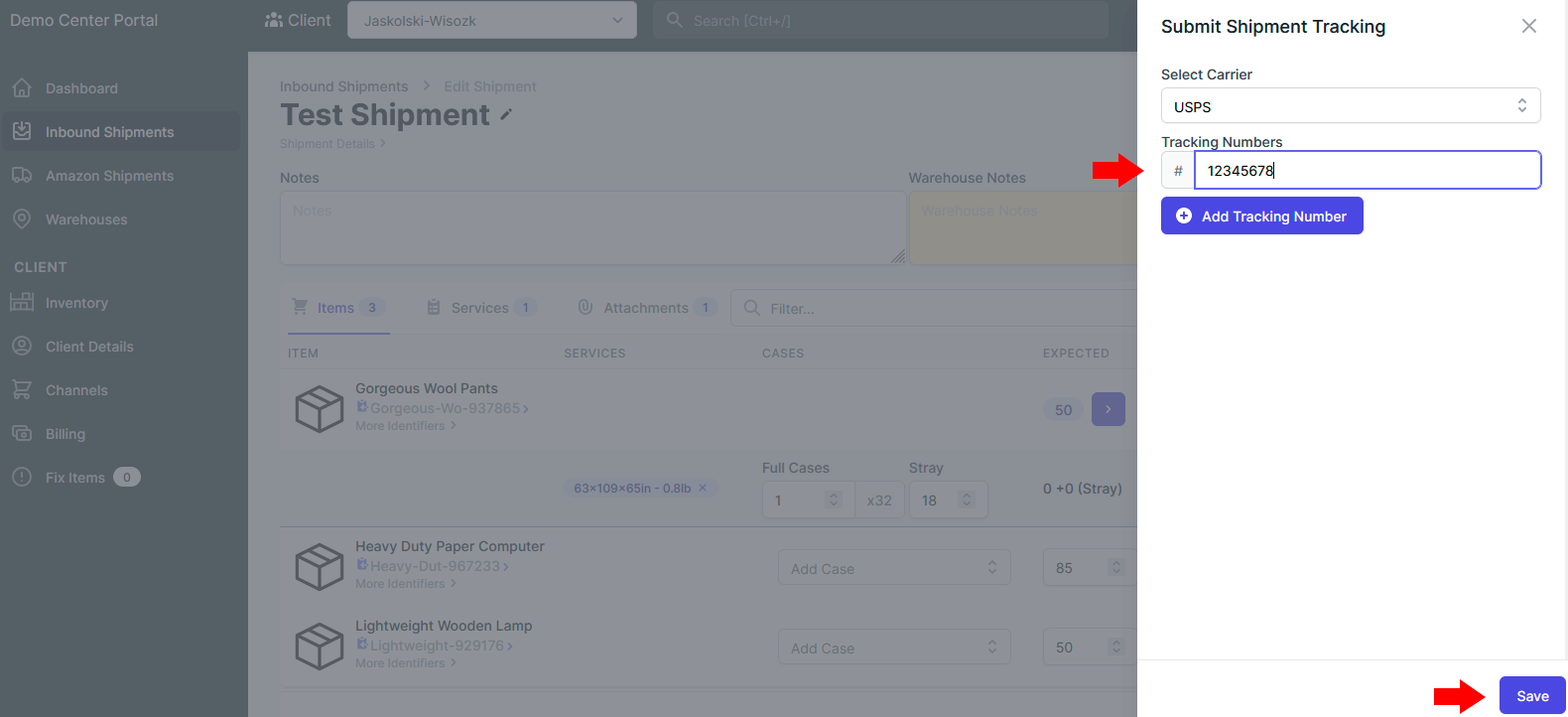Ship an Inbound Shipment
Once your client is satisfied with their inbound shipment, you can follow this process to ship it to your warehouse:
- Open the shipment you would like to ship and select “Add Tracking Numbers” in the top right corner.
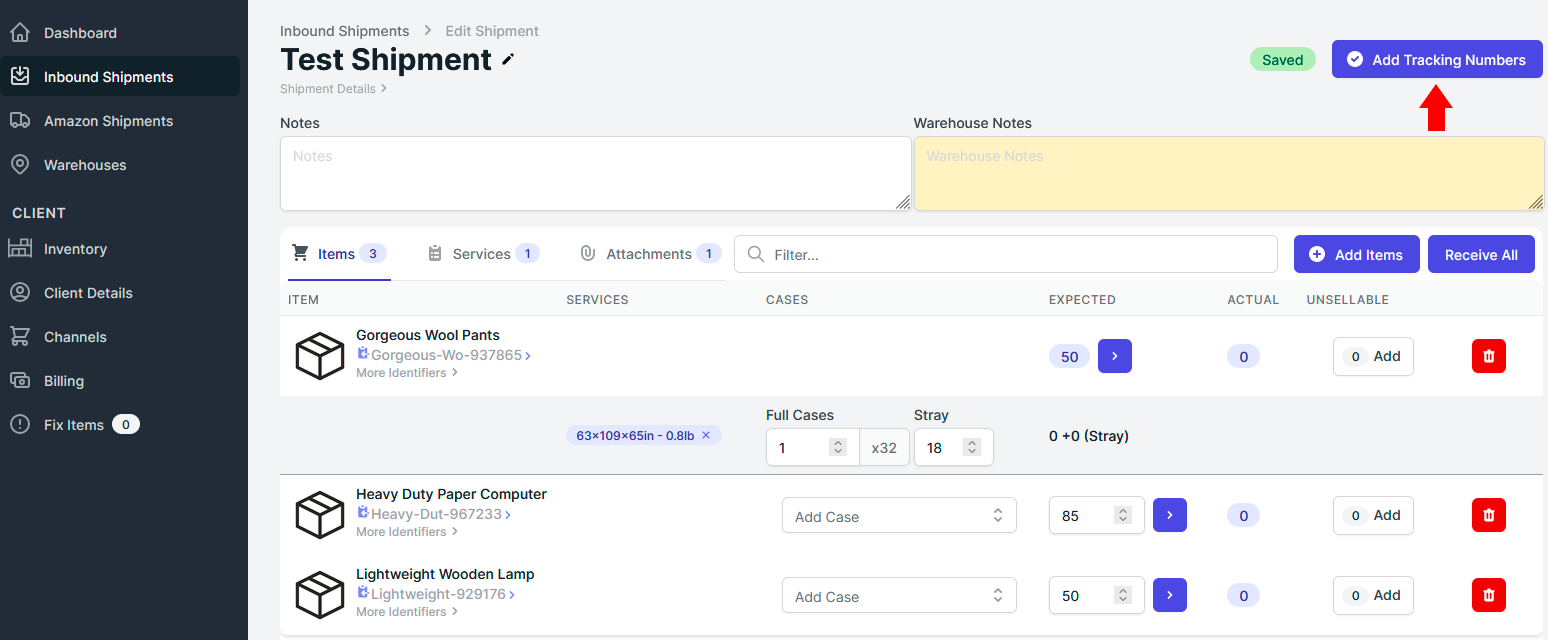
- Here, select the “Select Carrier” box and choose the carrier that you will be shipping with. If you are not shipping with a carrier select the “No Tracking Number” option in the drop-down box.
- If you want a tracking number attached to the shipment click the “Add Tracking Number” button and enter in your number. Note that if you choose to ship without a tracking number you will not receive an ETA for the shipment or be able to Check it in when it arrives.
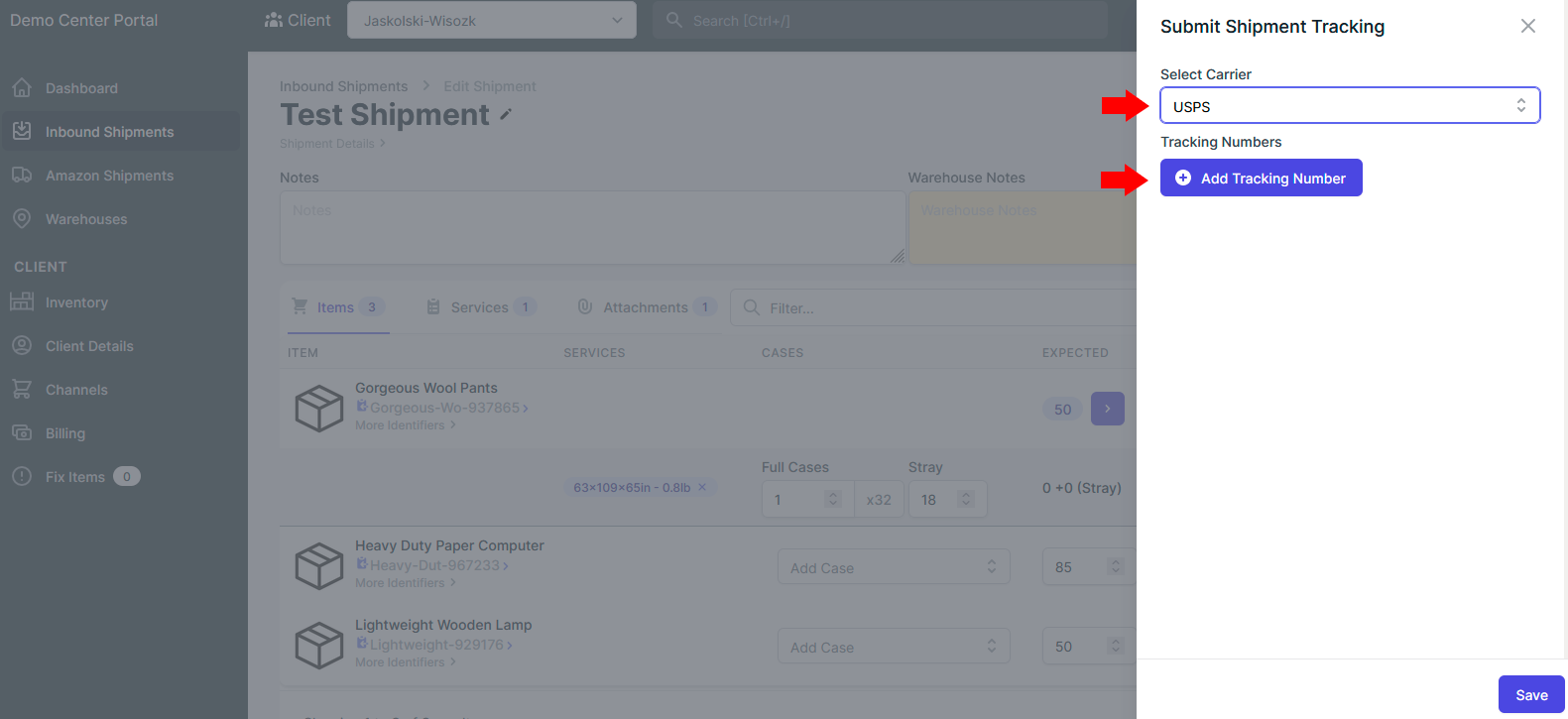
- Finally, click “Save” to ship your shipment.