Organize Shipments
Merging Inbound Shipments
You are only able to merge inbound shipments that have not reached your warehouse yet. If a shipment has a “Received” status it will be unable to merge. To merge multiple Inbound shipments together, follow this process:
- Open the Inbound Shipments page.
- Select two or more shipments that you want to merge together.
- Select the “Merge Shipments” button at the top of the page.
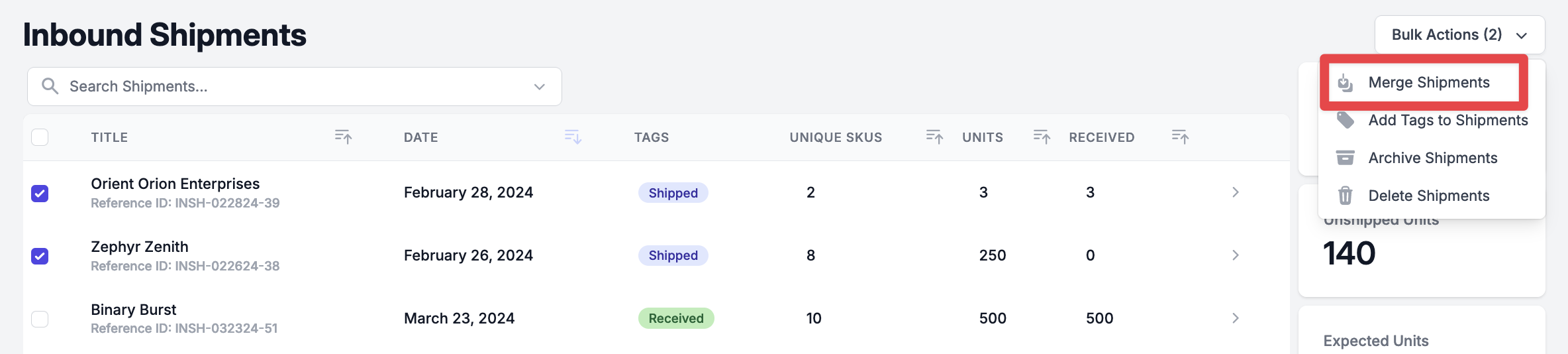
- A pop-up screen will appear. When it does select “Confirm” to finish.
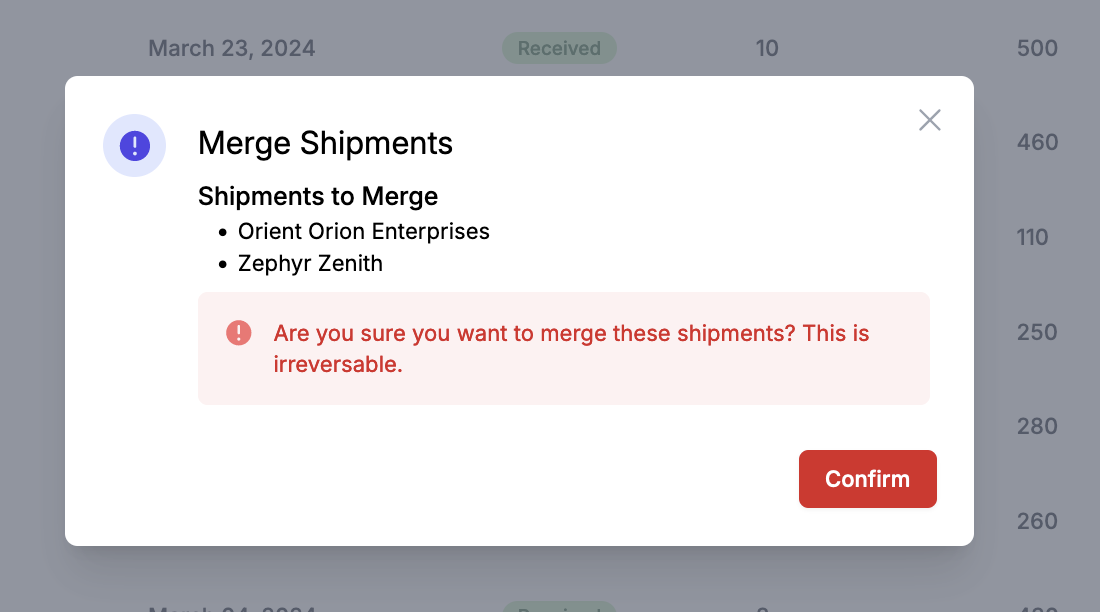
The act of merging shipments is irreversible.
Archiving Shipments
Both Inbound and Outbound shipments can be archived. It is the same process for both:
- Open the Inbound Shipments or Outbound Shipments page.
- Select the shipments that you want to archive.
- Select “Archive Shipments” to finish. Be aware that you will be unable to move these shipments back to the main page after they are archived.
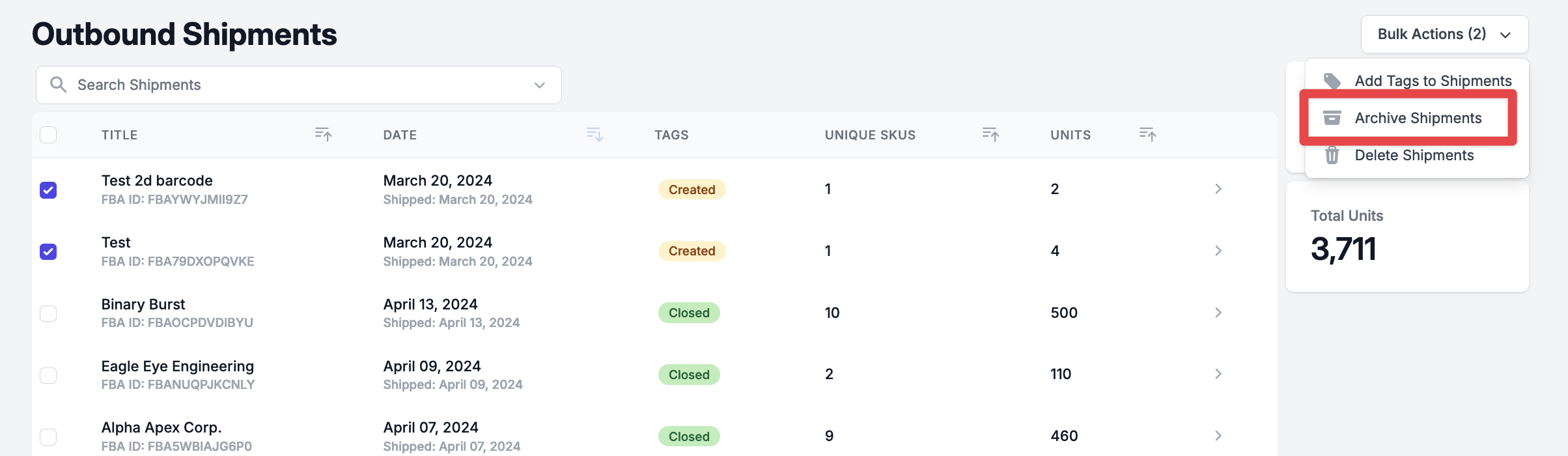
To access archived shipments follow these steps:
- Open the Inbound Shipments or Outbound Shipments page and scroll to the bottom of the page.
- Activate the toggle labeled “Show Archived Shipments”.
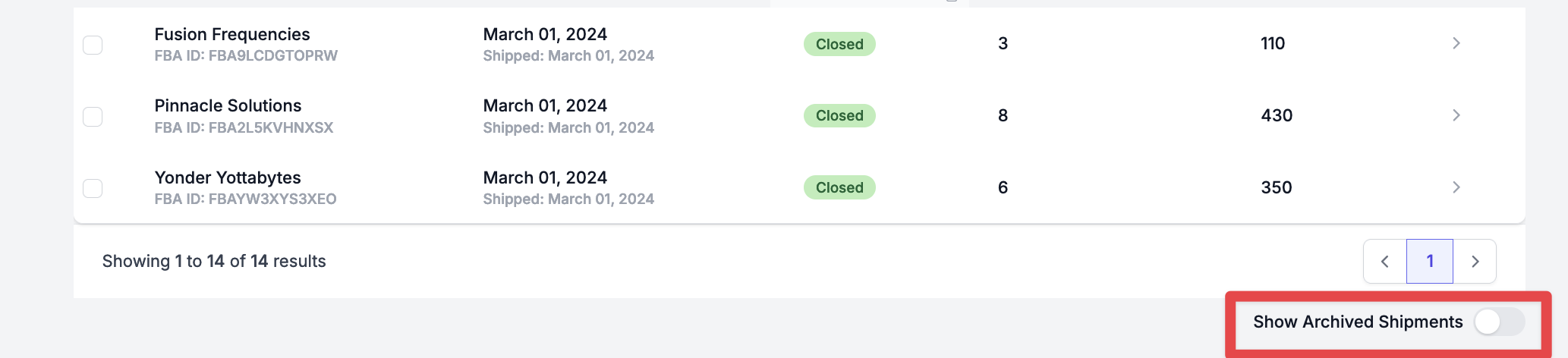
- You will then be able to see all the archived shipments.
