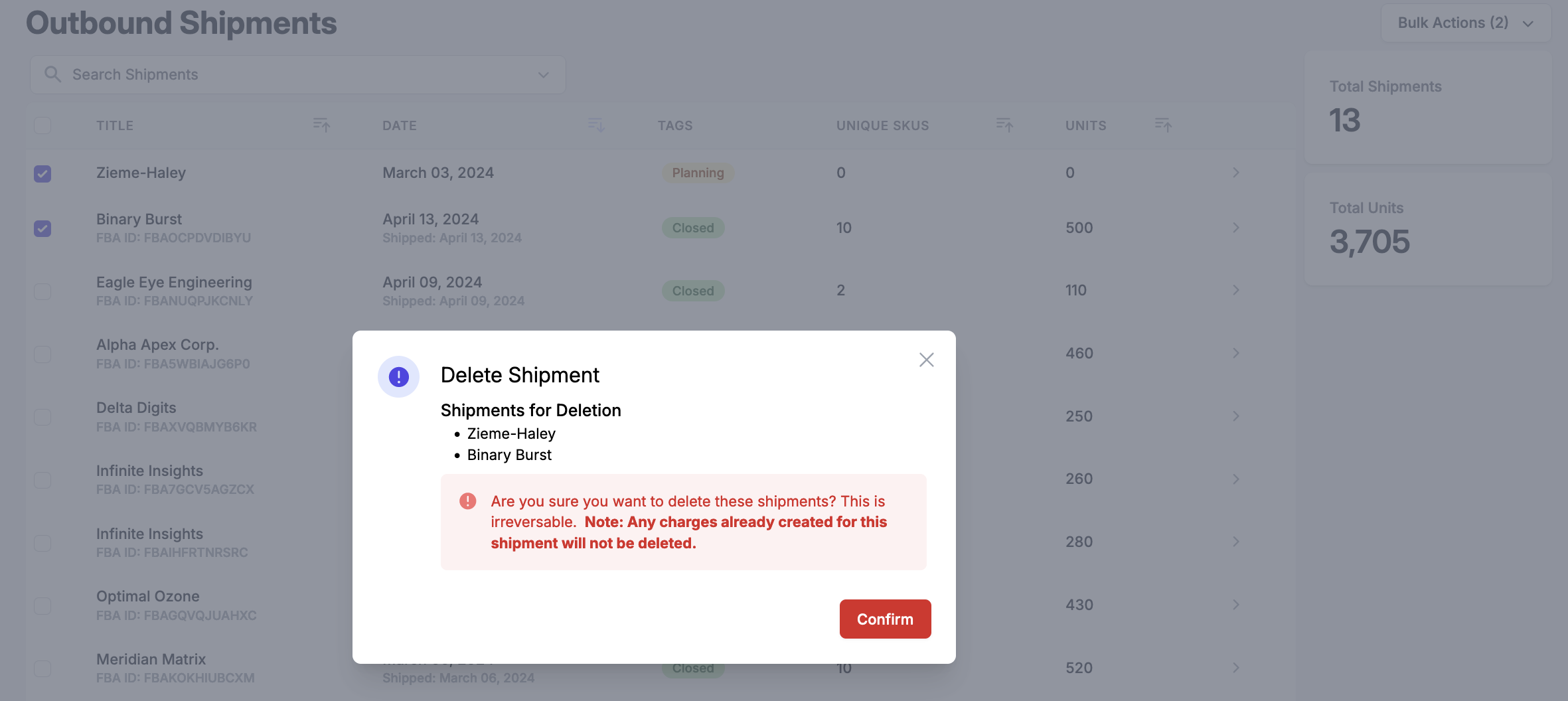Delete Shipments
Delete Inbound Shipments
To delete inbound shipments follow these steps:
- Open the Inbound Shipments page and select all the shipments you want to delete.
- Select Bulk Actions → Delete Shipments.
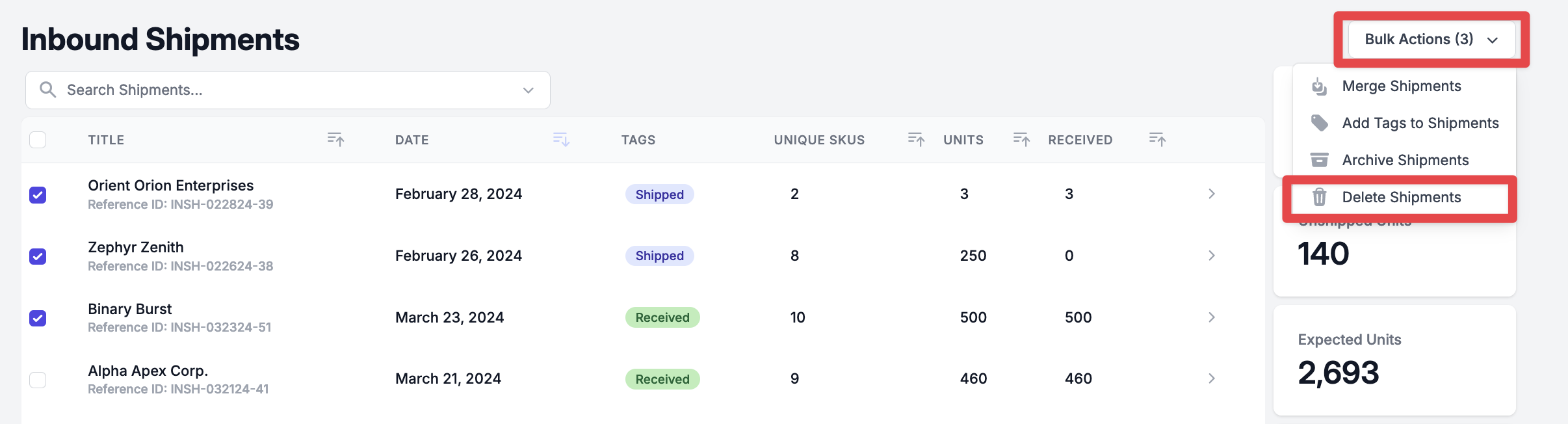
- A warning pop-up window will appear. Click “Confirm” to delete the shipments. This action is irreversible.
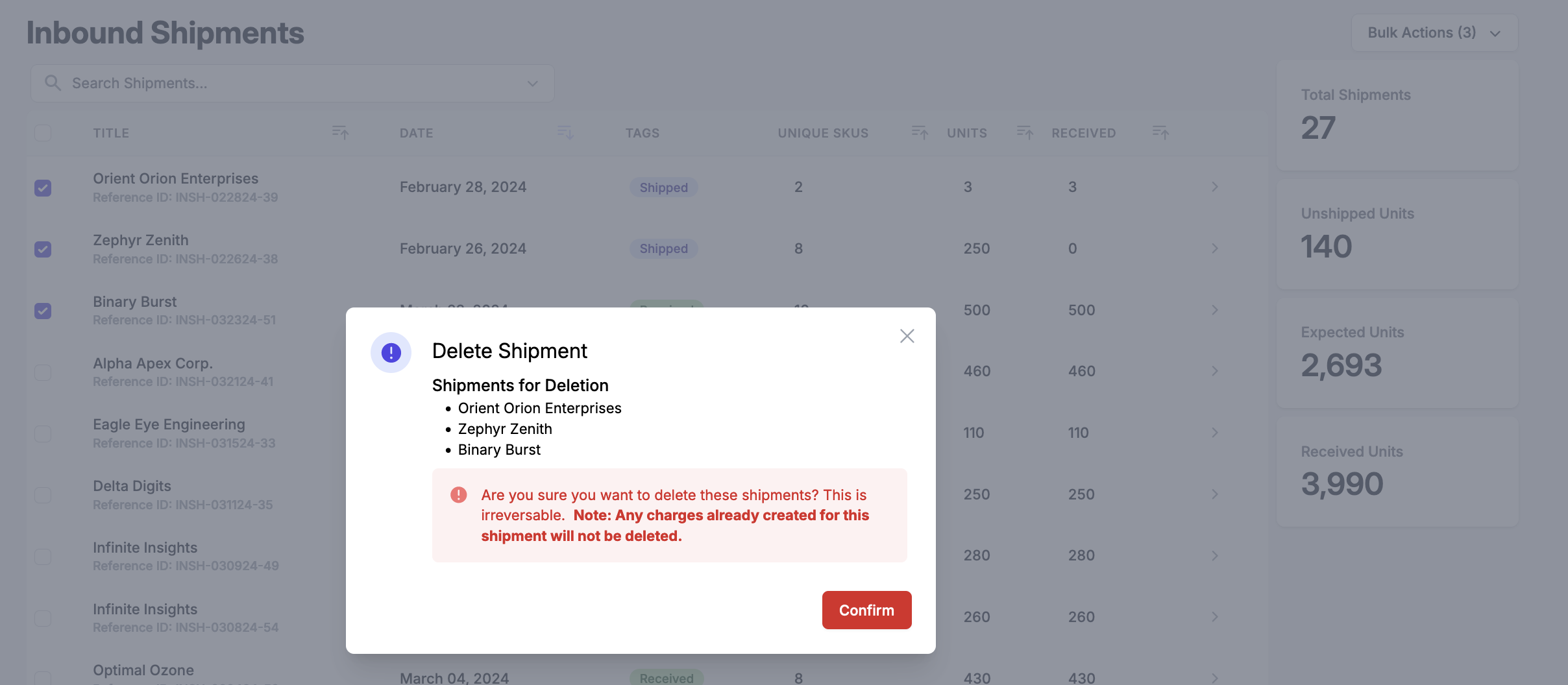
Delete Outbound Shipments
The deletion process for outbound shipments is almost identical to that of inbound shipments:
- Open the Outbound Shipments page and select all the shipments you want to delete.
- Select Bulk Actions → Delete Shipments.
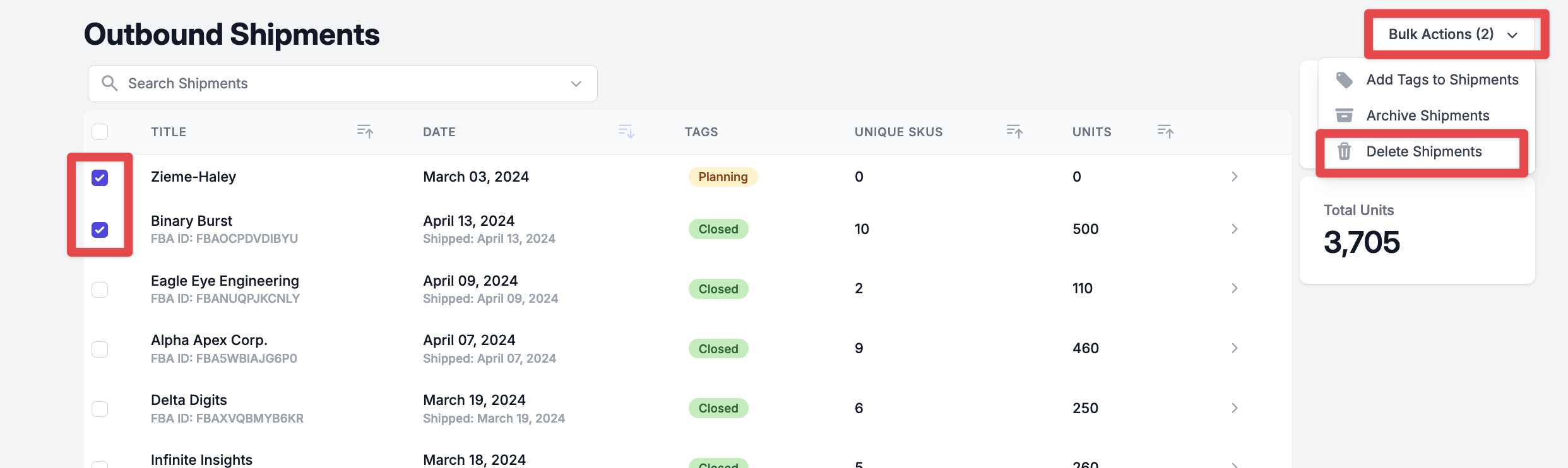
- A warning pop-up window will appear. Click “Confirm” to delete the shipments.