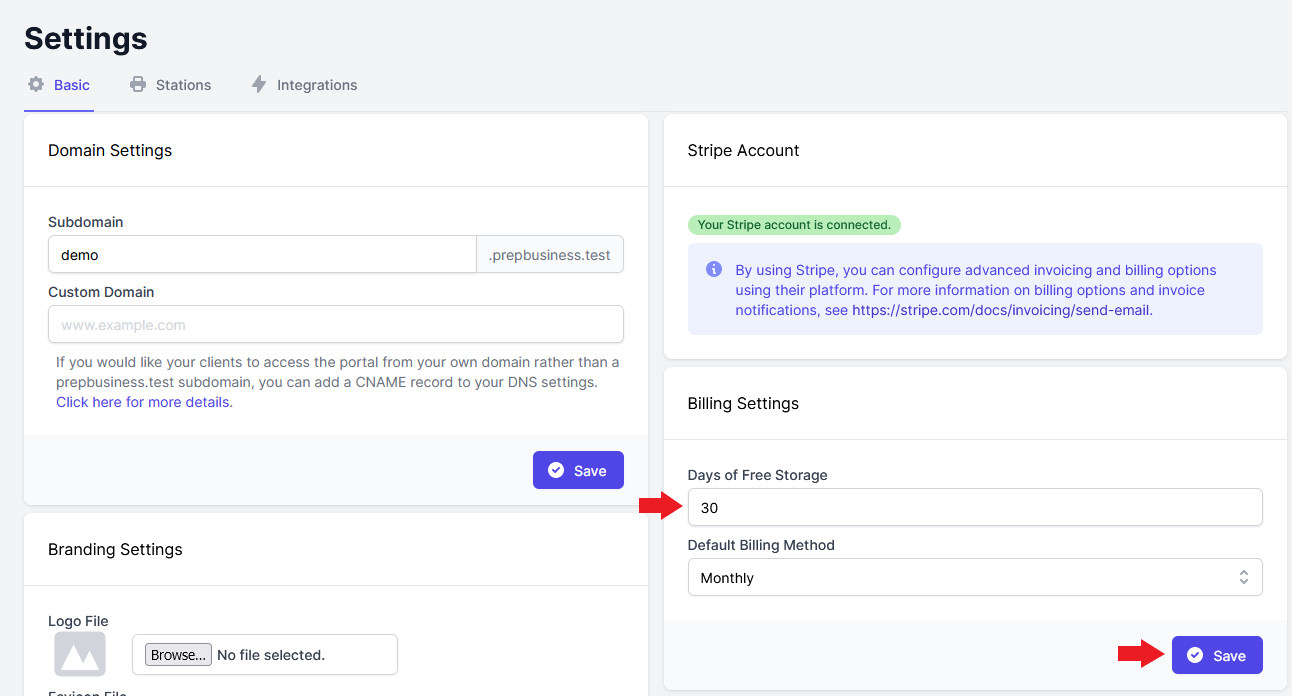Storage Billing
If you would like to charge your clients for items stored in you warehouse you will need to set up storage billing.
Add a Storage Service
First, you will need to add a new storage service type to your services.
Navigate to the Services page. Click "Add Service" at the top right.
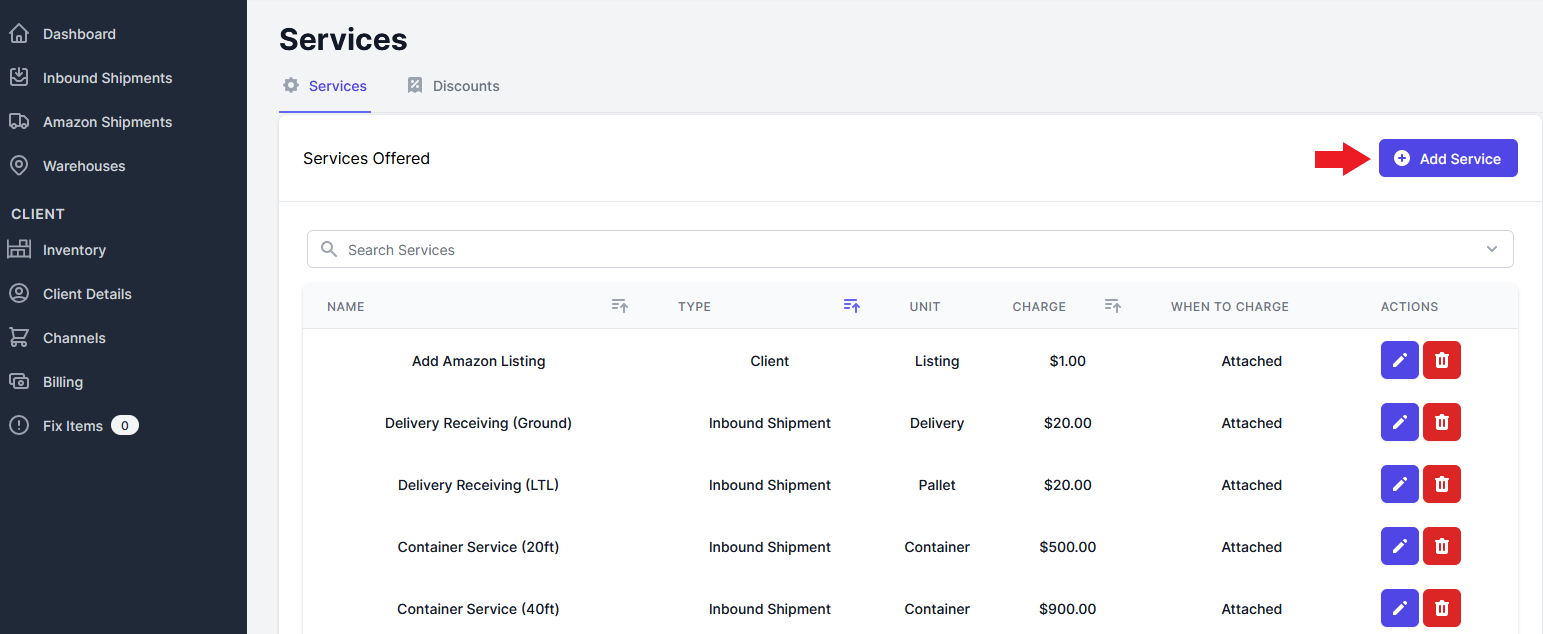
This will bring you to the service creation form. To configure a new storage service, use the following settings:
The name can be anything that will help identify the service to you and your clients.
The service type needs to be set to "Item Storage Fees (Per Cubic Meter)".
The Per Unit Charge should be the amount that you would like to charge the client each month for each cubic meter of storage they are using.
Note: There is currently no way to charge based on cubic feet.
By selecting the “Advanced Options” you can also configure the charge for items stored in your warehouse longer than a specified number of days.
Make sure you click “Create Service” to save your changes.
Configure Item Dimensions
The cubic meter amount is calculated based on the dimensions set for each item. To view or change the dimensions of an item follow the directions here.
How Storage Charges Are Calculated
Storage charges are calculated using a prorated daily rate based on the Quantity in Stock each day. This means if an item is in stock for only 15 days during a month, you'll be charged for those 15 days rather than the full month.
The daily rate is calculated as: (Per Unit Charge / days in month) × Quantity in Stock × cubic meters
This ensures accurate billing that reflects actual storage time.
Configure Free Storage
If you would like to offer a time period of free storage before charges are assessed, you can do so from your account settings. Under Account Settings, in the Billing Settings section, you can set the days of free storage. This is 30 days by default.