Billing Cycles
Default Billing Cycle
First, under your Account Settings, you can set the default billing to either automatic or manual. New clients will have this selected as their billing cycle method, but you can later switch them to a different cycle using the Per Merchant billing cycle method below.
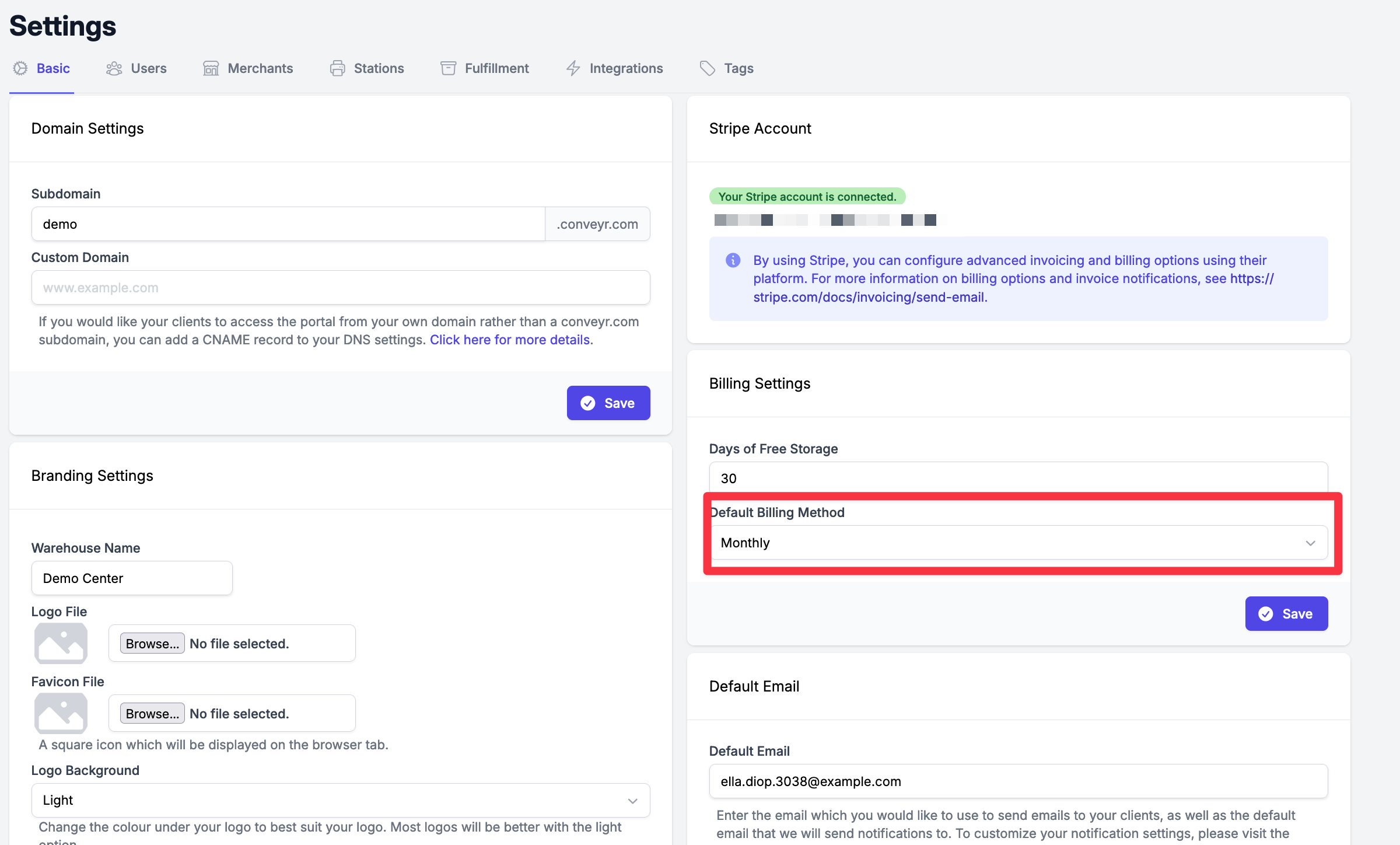
Per Merchant Billing Cycle
The billing cycle setting is a per merchant setting that you can find after selecting a merchant on the portal, under the Merchant Details section.
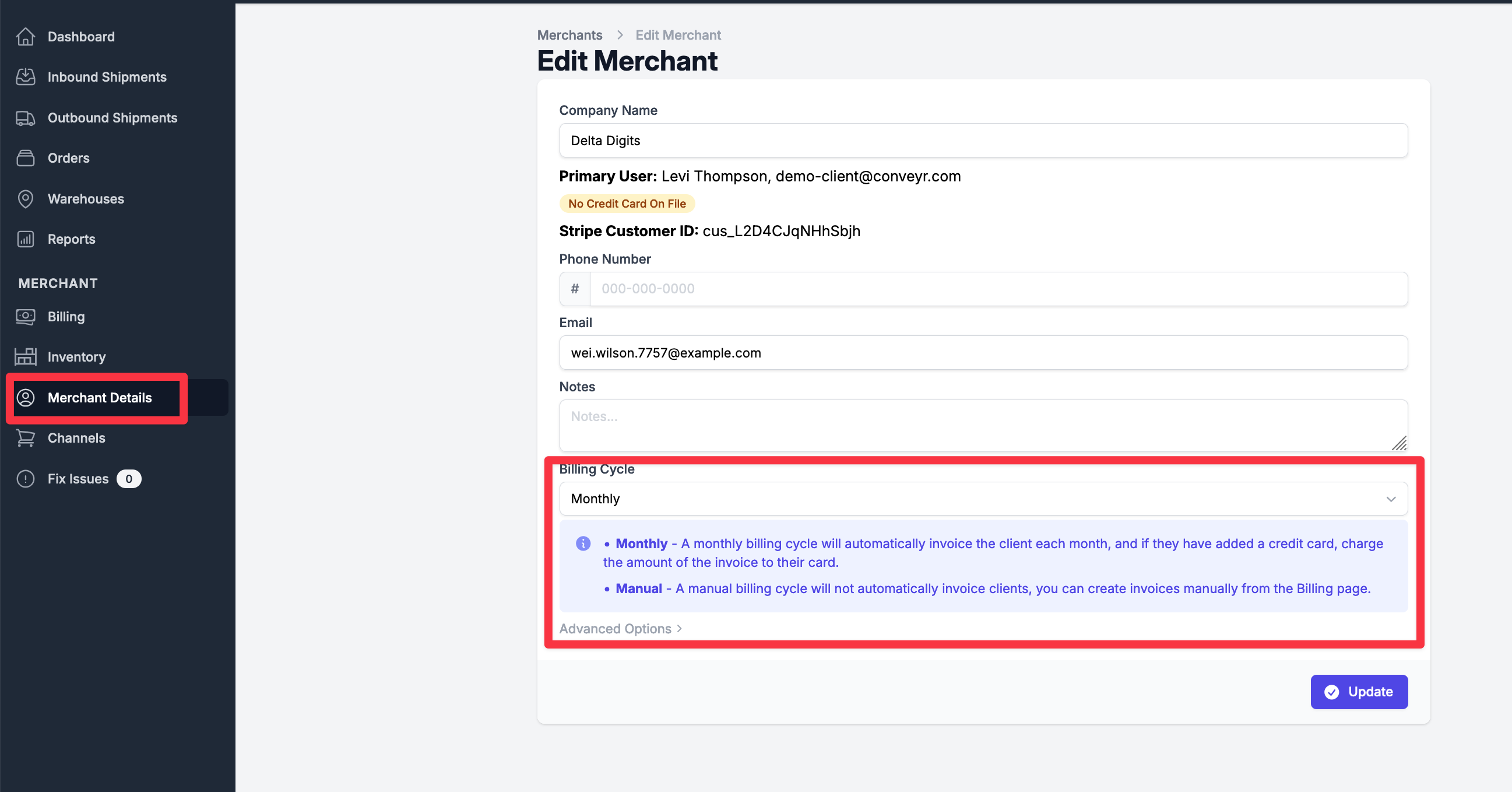
There are currently two available settings: Monthly and Manual.
Monthly
On a monthly billing cycle, merchants will be invoiced once per month with all of the charges that they have incurred over that month, including shipment services, item prep charges, storage charges, and manually added charges.
The invoice will be automatically emailed to the merchants once per month, and if they have added their credit card information to the portal, their credit card will be charged automatically.
Manual
On a manual billing cycle, you will be responsible for sending invoices and managing receiving payment for those invoice. The portal will track charges incurred by the client, and you can choose to generate an invoice at any point, either for all uninvoiced charges on the client's account, or for all charges related to a particular shipment.
This is the only billing cycle type that will not send an invoice automatically to the client.
