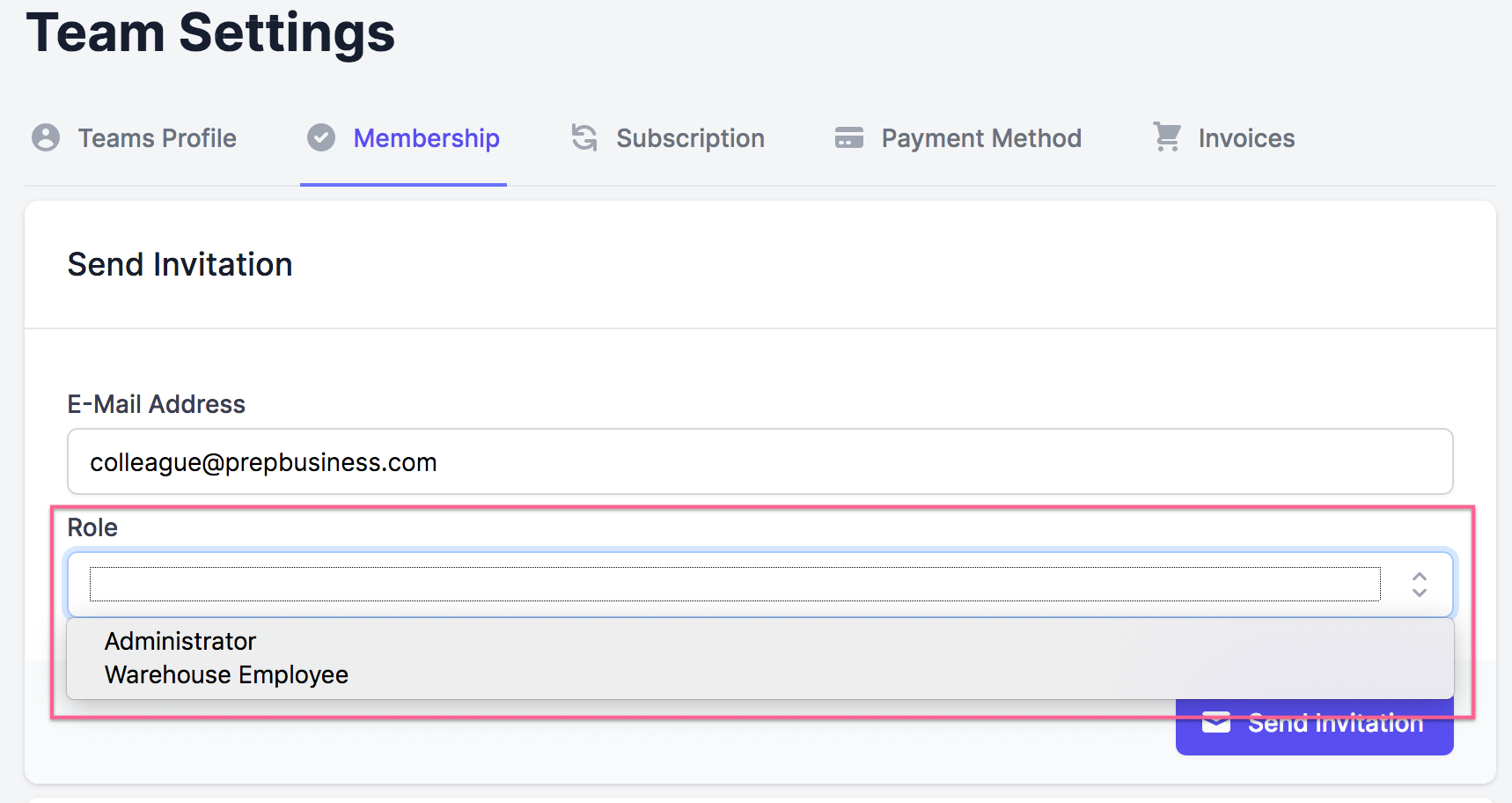User Roles & Permissions
When you invite a new team member to your PrepBusiness account, you may want to restrict them from seeing sensitive sections of the portal, such as billing details. In order to restrict their access, you will need to assign them a role when you invite them.
Staff Roles
The following roles are available to staff members (employees of your prep center):
- Administrator (Can access any functionality, including billing and team management)
- Warehouse Employee (Cannot access billing or team management)
Client Roles
If your client would like to add team members, they also have the following roles available to them:
- Administrator (Can access any functionality, including billing and team management)
- Assistant (Cannot access billing or team management)
Request a Role
If you need special permissions for some of your team members, get in touch with us at support@prepbusiness.com and we'll get a custom role set up for you.