Pay Invoices Via Credit Balance
If you would like your clients to pre-pay for their services, you can use Stripe’s customer balance feature to do so. Here is the process:
- Collect a payment from your customer outside of the portal. This can be done either directly on Stripe or using another payment method such as cheque or wire transfer.
- Adjust the customer’s balance on Stripe according to the payment they made to you.
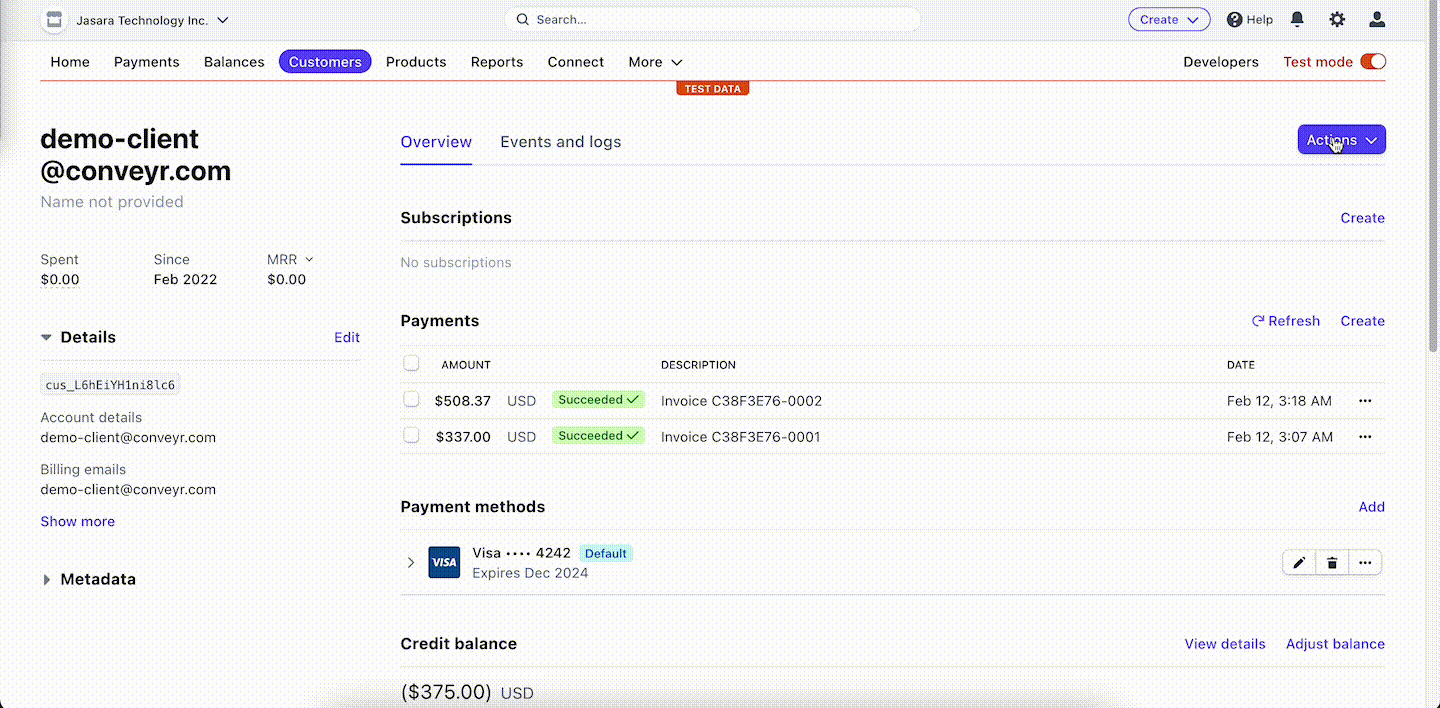
The customer balance will then be displayed on the Invoices page on the portal.
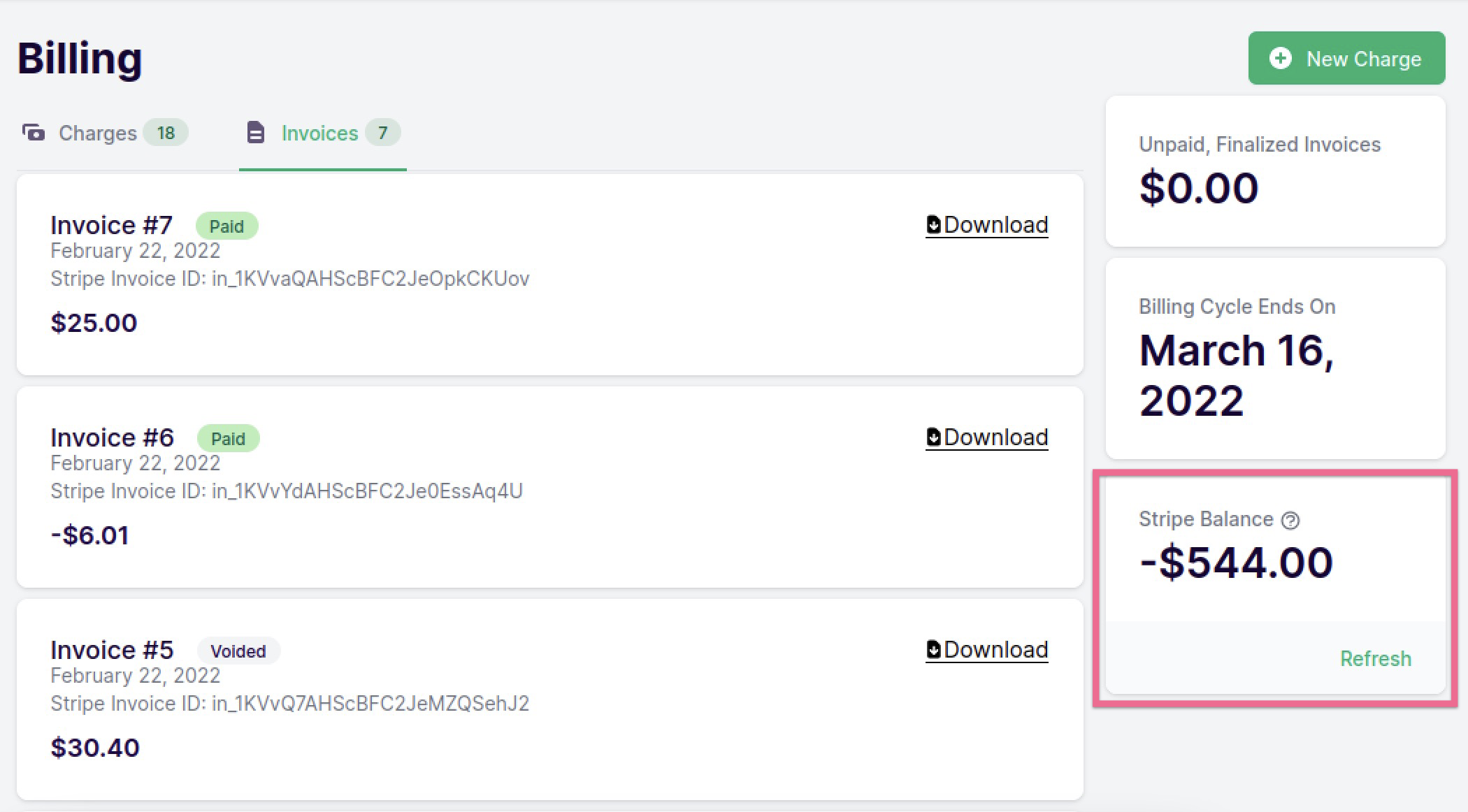
Once there is a balance on Stripe, when you finalize and lock invoices, the balance will be applied automatically to that invoice.
Keep the following details in mind when using customer credit balances:
- The credit balance automatically applies toward the next invoice finalized to a customer.
- You can’t choose a specific invoice to apply the credit balance to.
- You can’t choose to not apply the credit balance to an invoice.
- The credit balance is in the customer’s currency.
