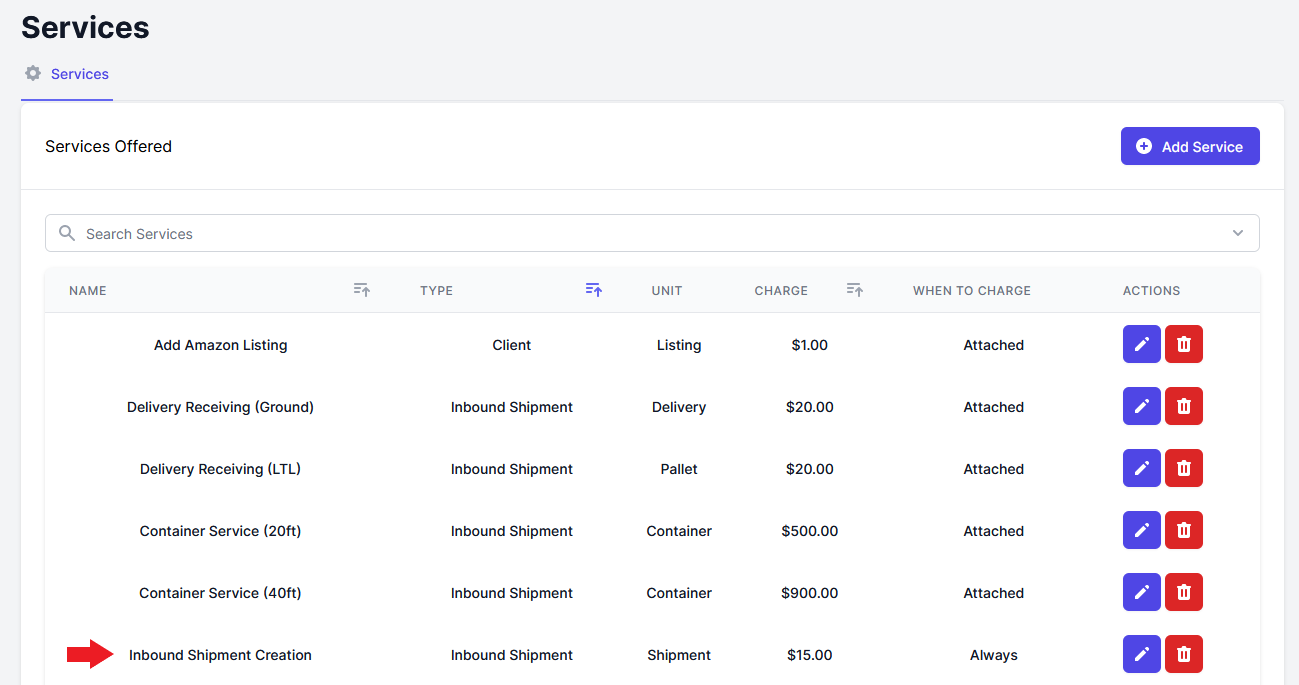Check Billing Correctness
PrepBusiness automatically generates the bills for each Amazon shipment and provides the details of each charge. This way you can ensure that a shipment charge is correct. To access this information, follow these steps:
- Open the Billing page and select the charge you want to check.
- Here you can view the specific charge information for the corresponding shipment. The page includes the items in the shipment and their quantities as well as all service charges and base charges for the shipment. It displays the cost per unit for each of these items and services.
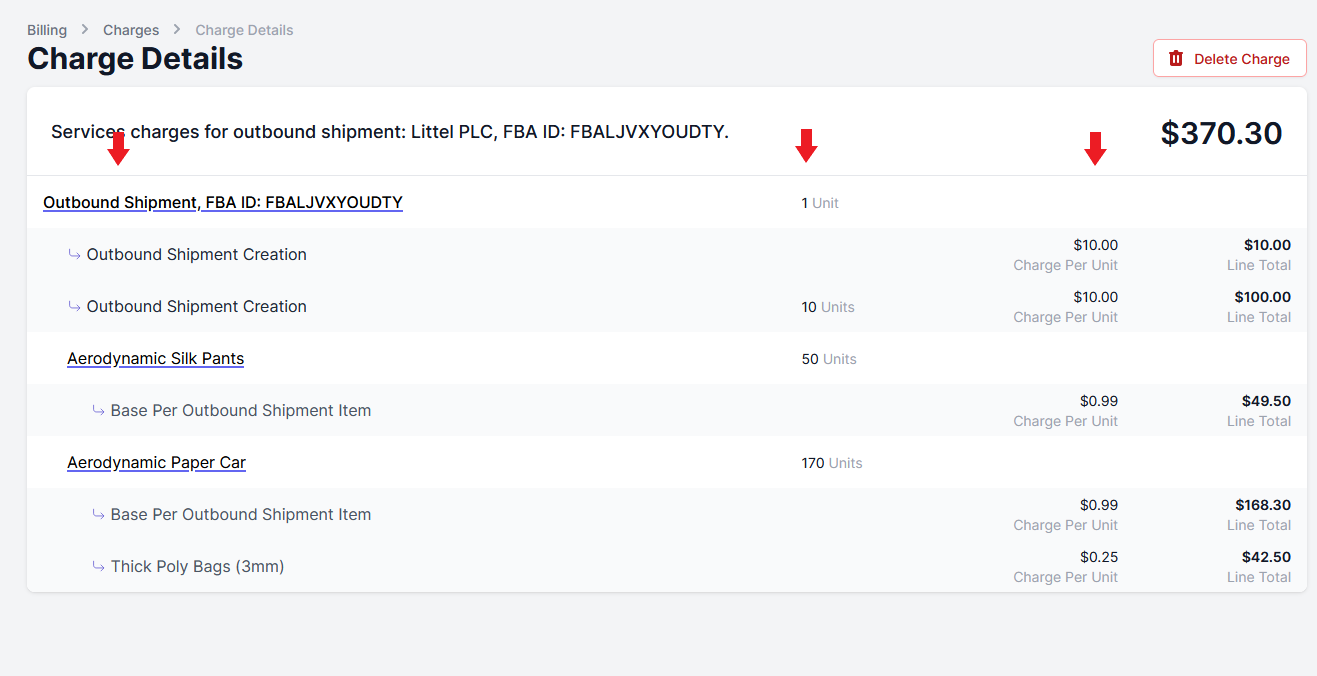
- From this information you can check for yourself whether the resulting total charges and the overall charge are correct.
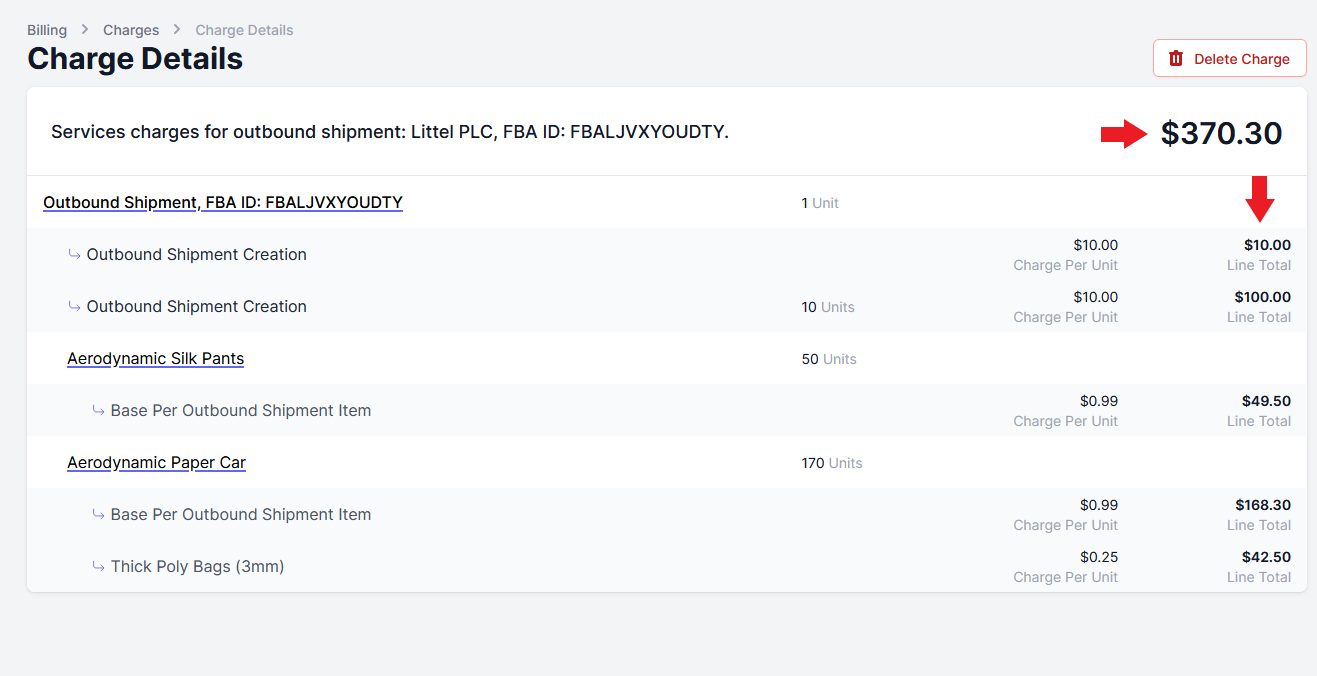
- You can also compare these numbers and details with what is recorded within the shipment. To do this select the name of the shipment at the top of the page.
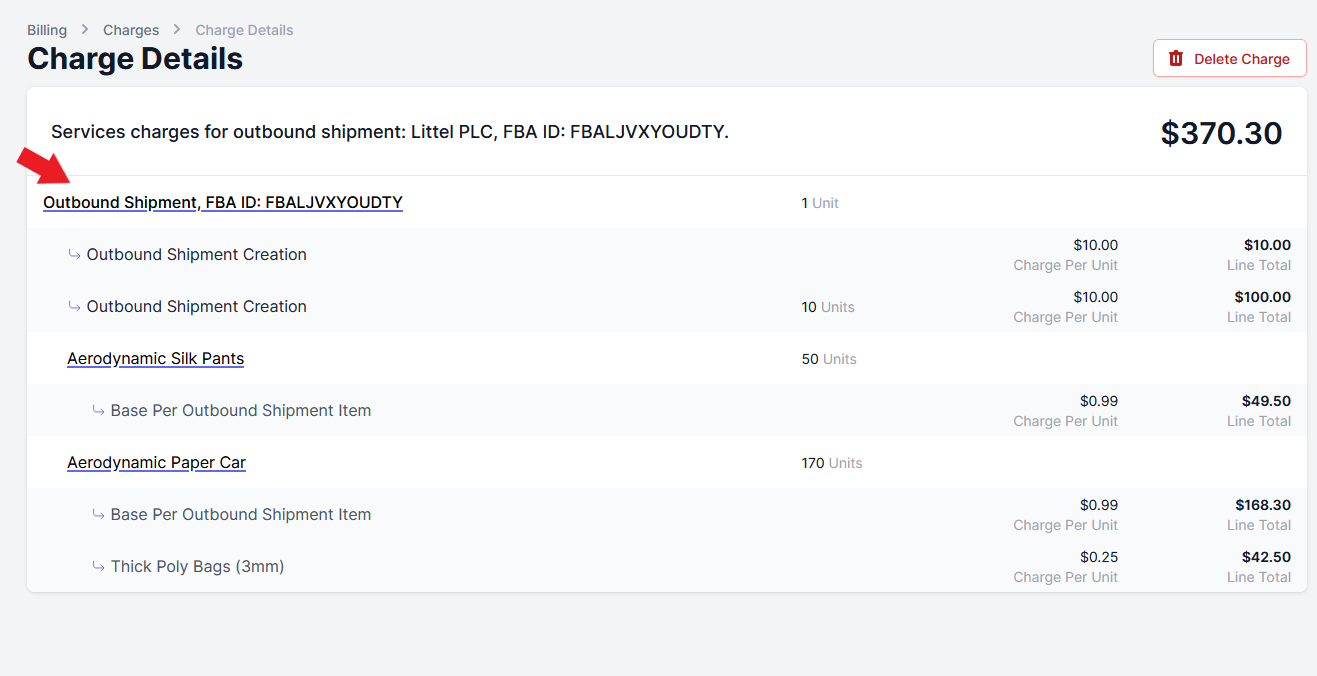
- You will be brought to the shipment page where you can compare the item and service costs with what was recorded on the Charge.
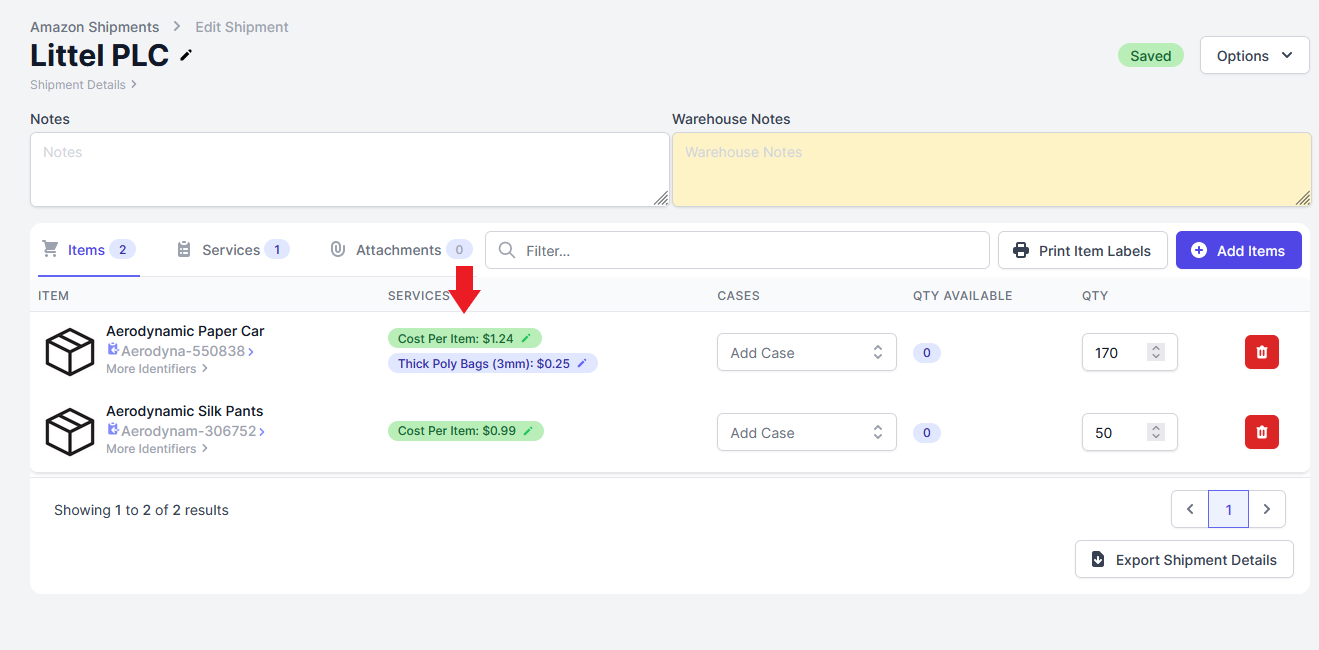
- There are some costs that won’t be visible from the shipment page. To access these services costs, open the Services page. Here there you can view all service costs included Inbound and Outbound Shipment Creations.