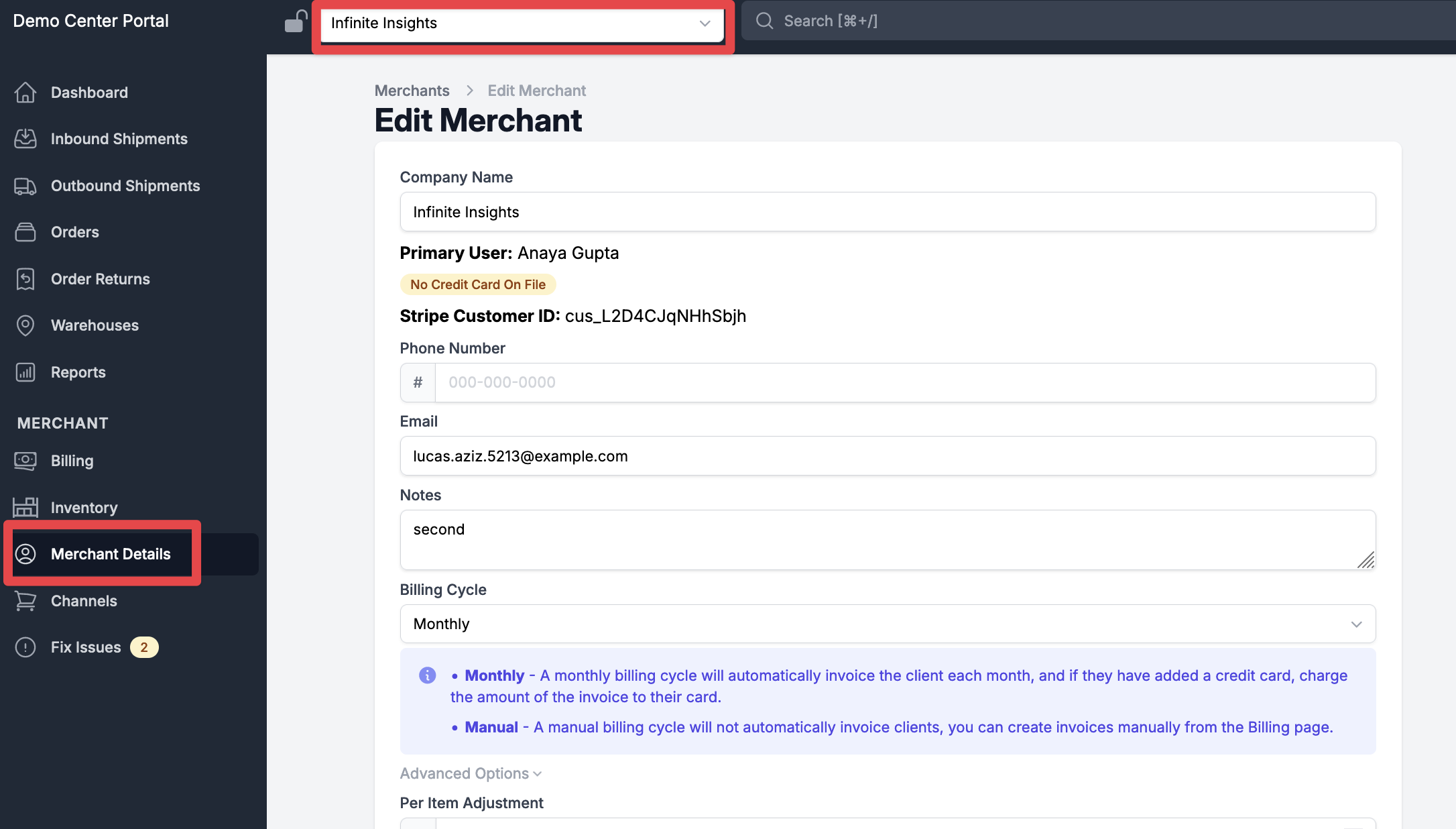Manage Merchants
To access your Mercha page to make edits client details, follow this step:
- Click on your profile picture and select “Clients”.
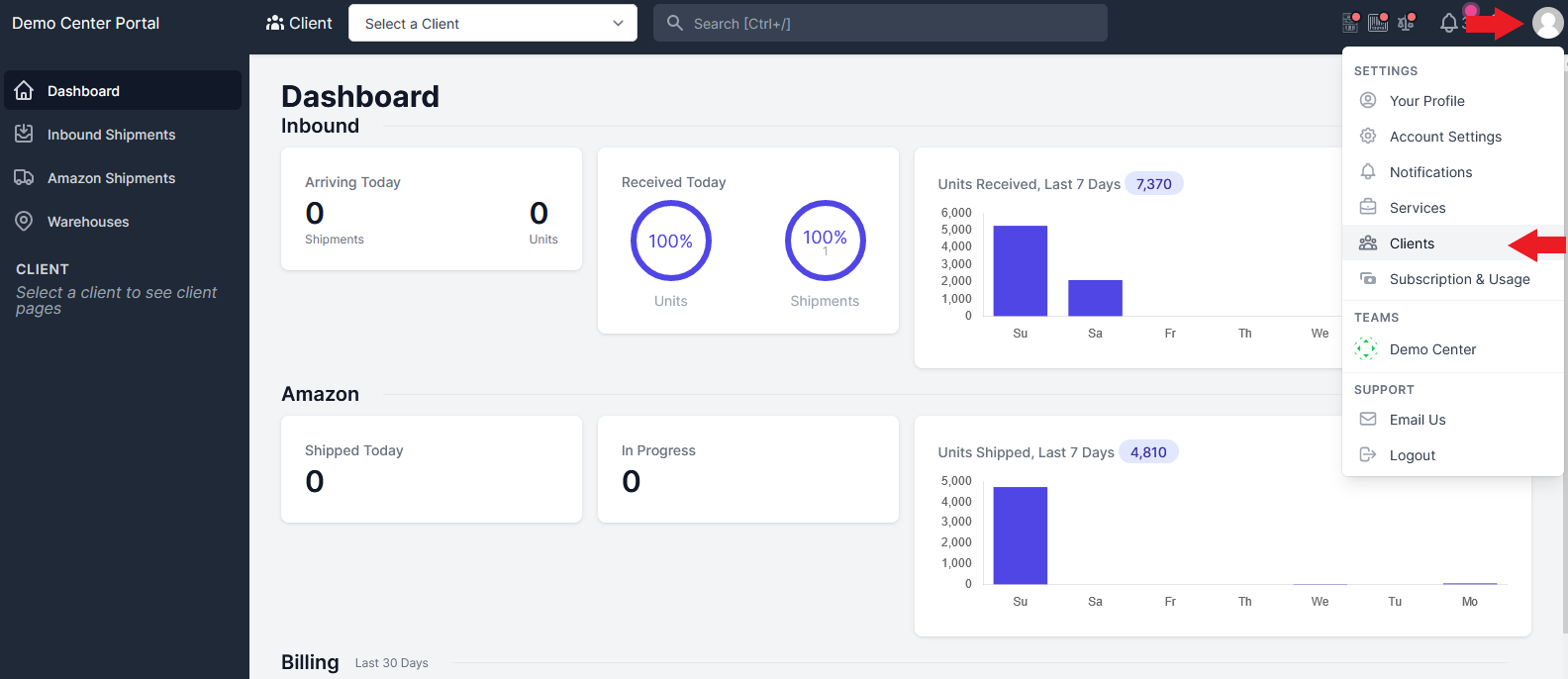
Invite new merchant
When you are ready to add a new merchant to the software, the process to get the merchant on board is straightforward.
- From the Merchants page select “Invite Merchant” on the top right of the page.
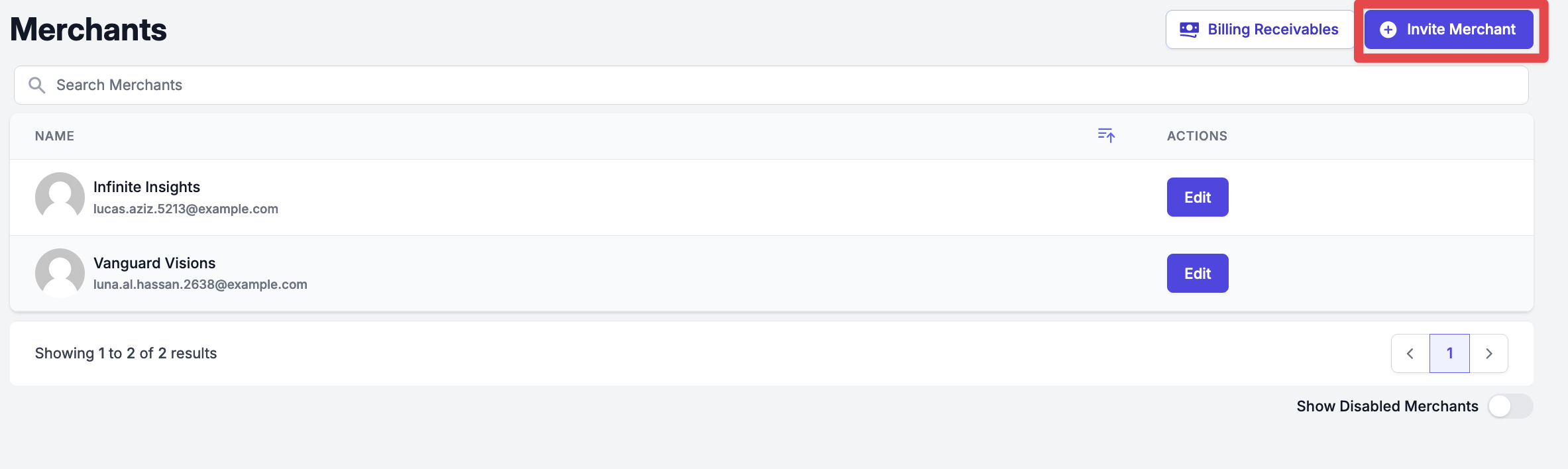
- Enter the new client’s email address and company name and select “Invite Merchant” to finish. You can choose here to disable sending them an invitation if you would like to create a new merchant without sending an invitation.
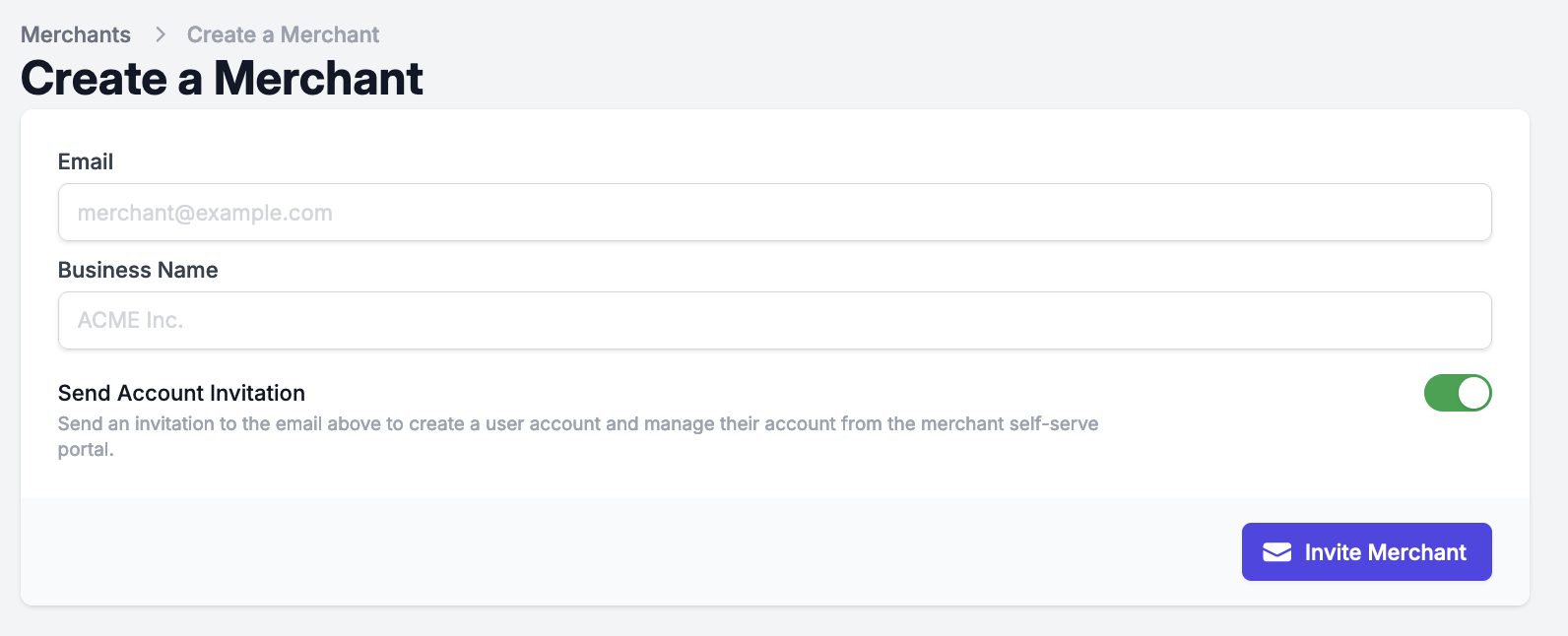
After you invite a client they will receive an invitation to create an account. Once they have accepted the invitation, they will go through an onboarding process to connect their channel accounts such as Amazon. After their channels have been authorized, the software will automatically import all of their items and you can begin receiving shipments from them.
Change merchant permissions
To change your merchant’s permissions, follow these steps:
- From the Account Settings page, select the “Merchants” tab.
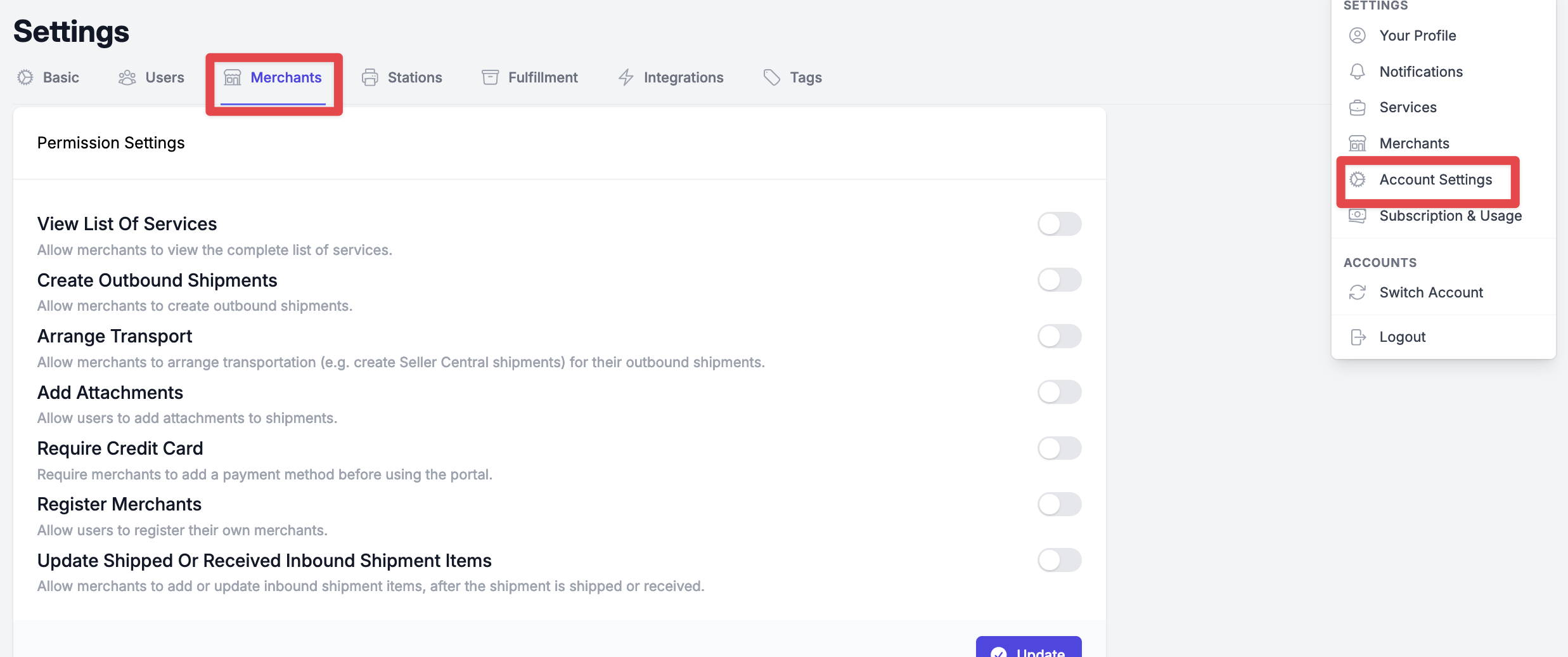
- You enable/disable any specific permissions by clicking the toggle button (green means enabled). Each permission has a description so you can understand what actions you are permitting the merchant to take.
- Select “Update” to save your changes.
Edit existing merchant info
To edit an existing merchant’s information follow these steps:
- Navigate to the Merchants page and select the “Edit” button beside the merchant you want to edit.
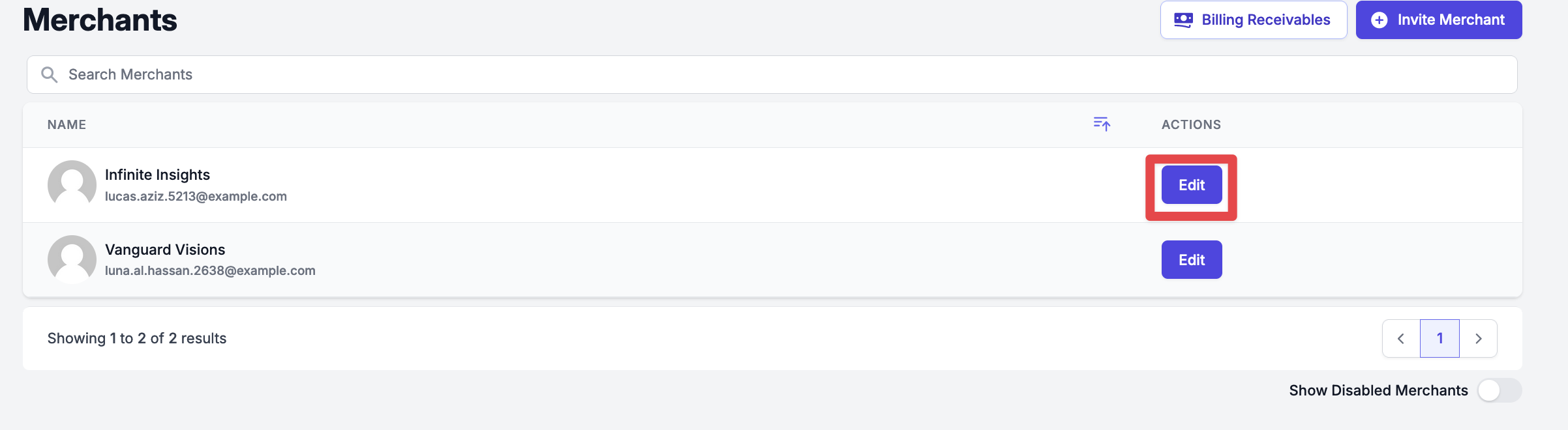
- Here you are able to change your merchant’s contact details as well as various settings related to their account.
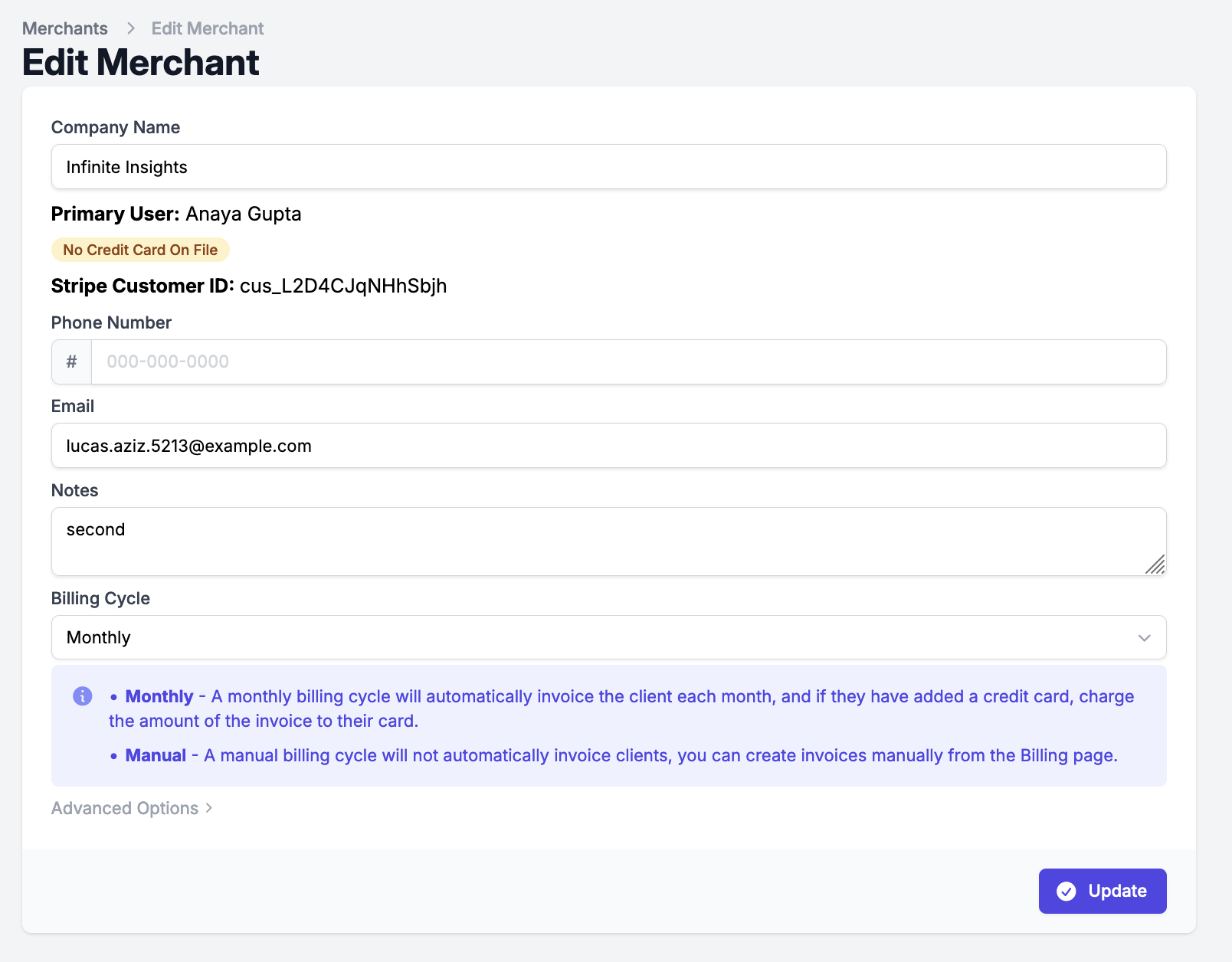
- For more advanced merchant settings click on “Advanced Options” and make your desired changes.
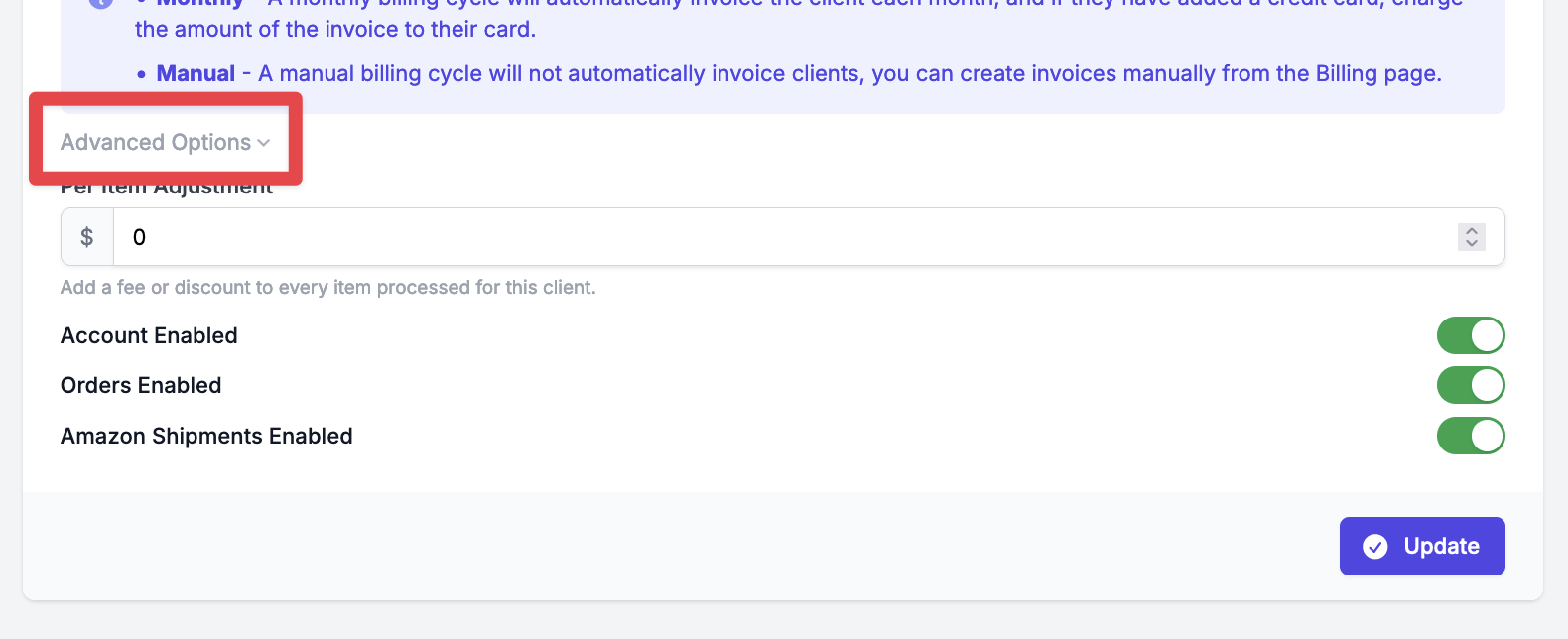
- Select “Update” to save your changes.
Note: You can also edit a specific merchant’s information from their page on the portal. To get to the Edit Merchant page, select the merchant whose information you want to edit. Then open the Merchant Details page. Here you can edit your merchant’s information as described above.