Edit Your Profile
From your profile you can control your contact information and your password.
Edit Contact Info
To edit your contact information follow these steps:
- Click on your profile picture and select “Your Profile”.
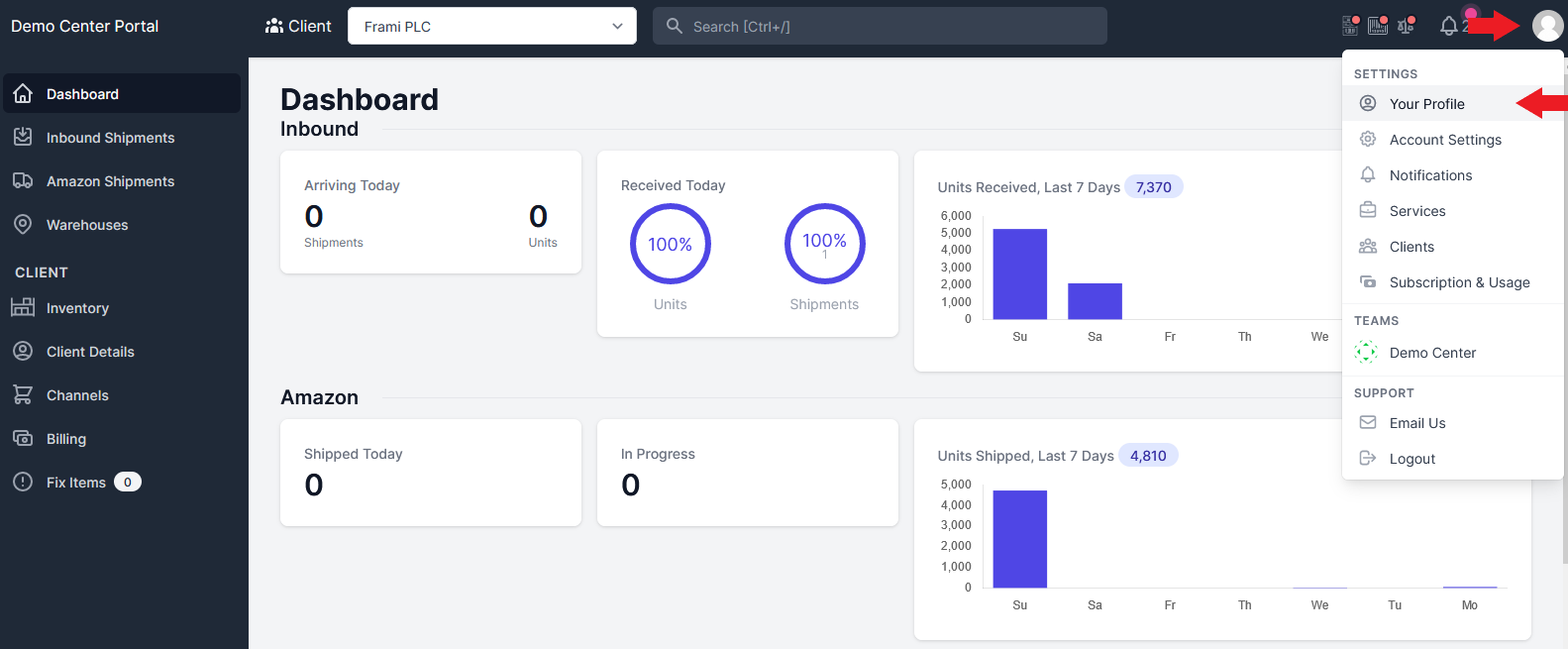
- Open the “Profile” sub-page. Here you can edit your profile photo, name, email address, and phone number. If you make any changes to these fields select “Update” to save your changes.
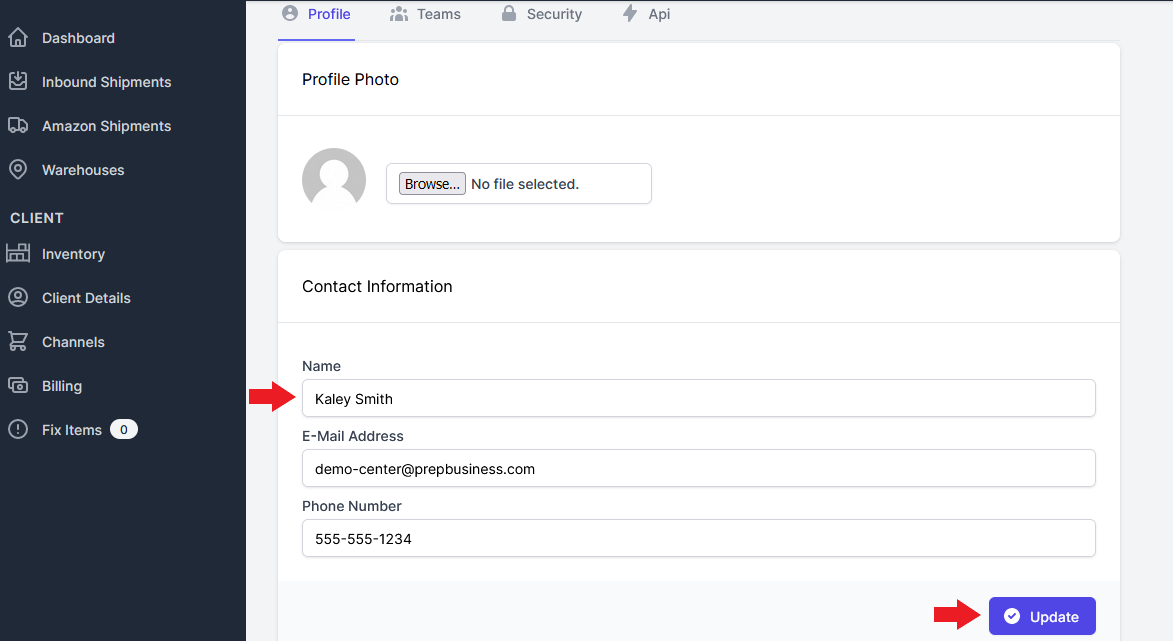
Change Password
To change your password follow these steps:
- Click on your profile picture and select “Your Profile”.
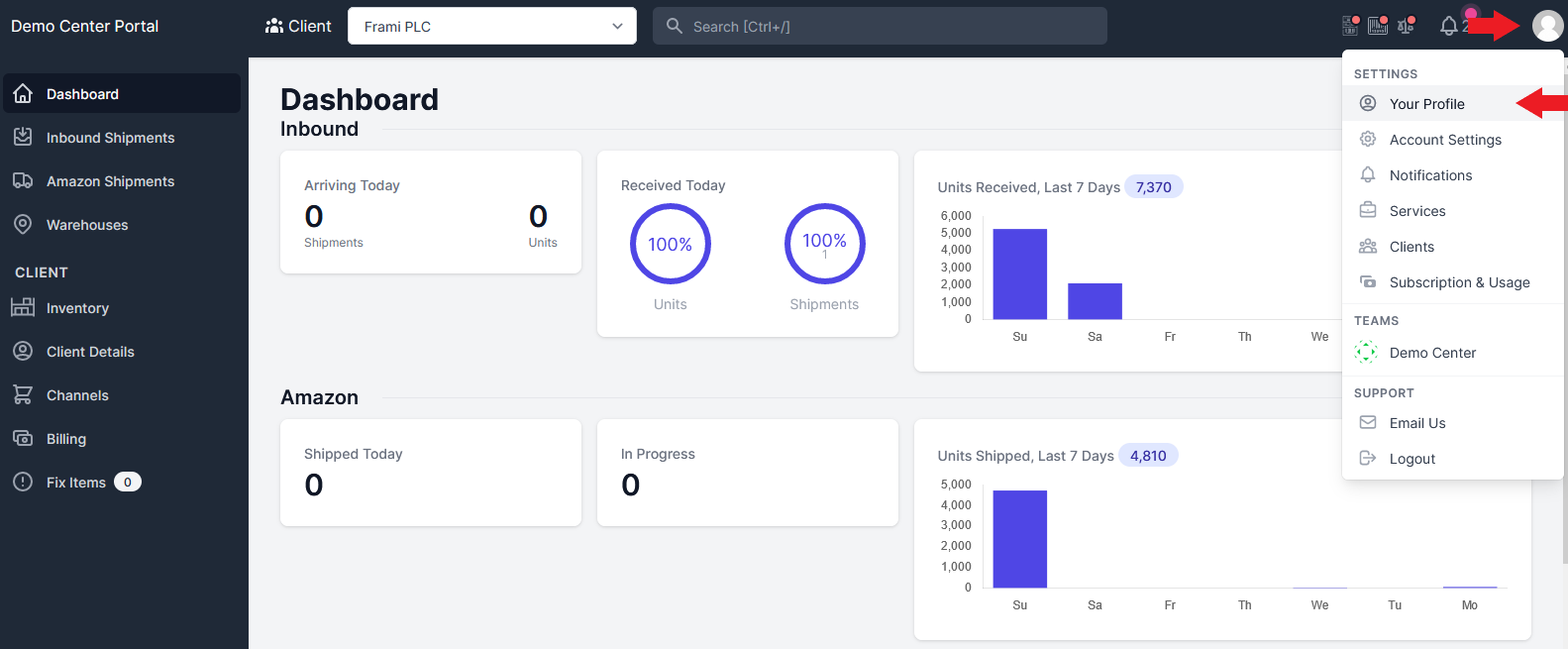
- Select the Security page and enter your new password.
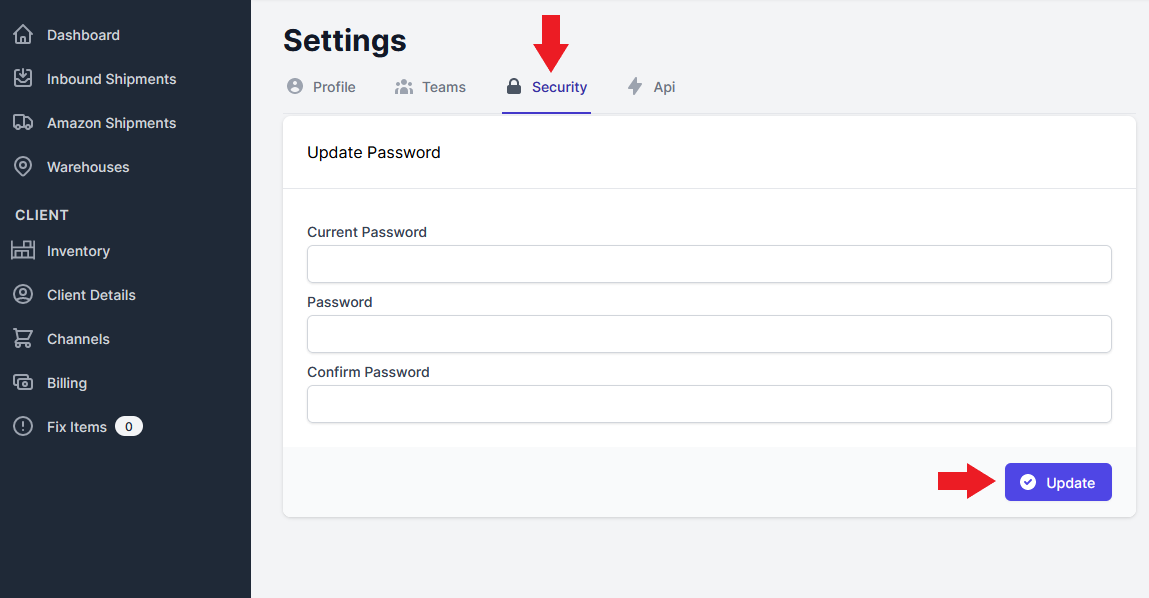
- Select “Update” to save your changes.
